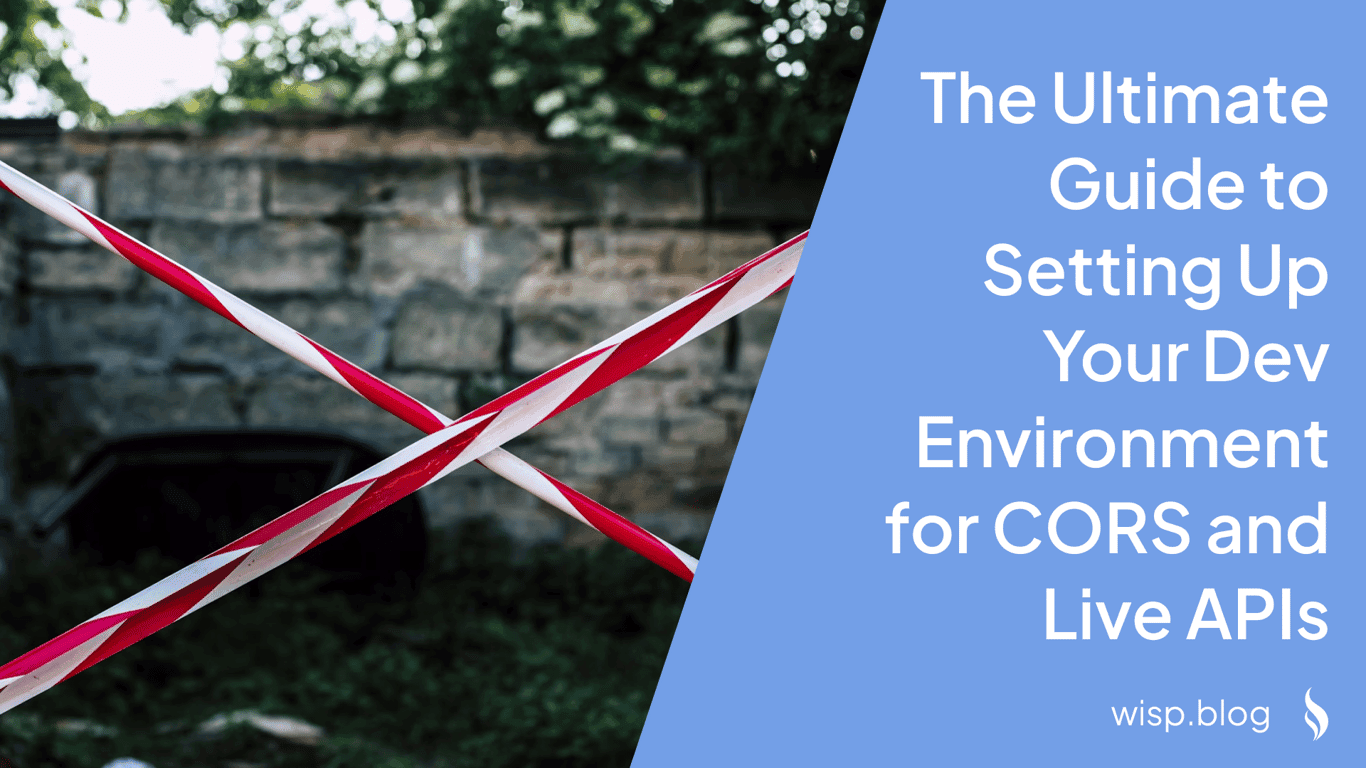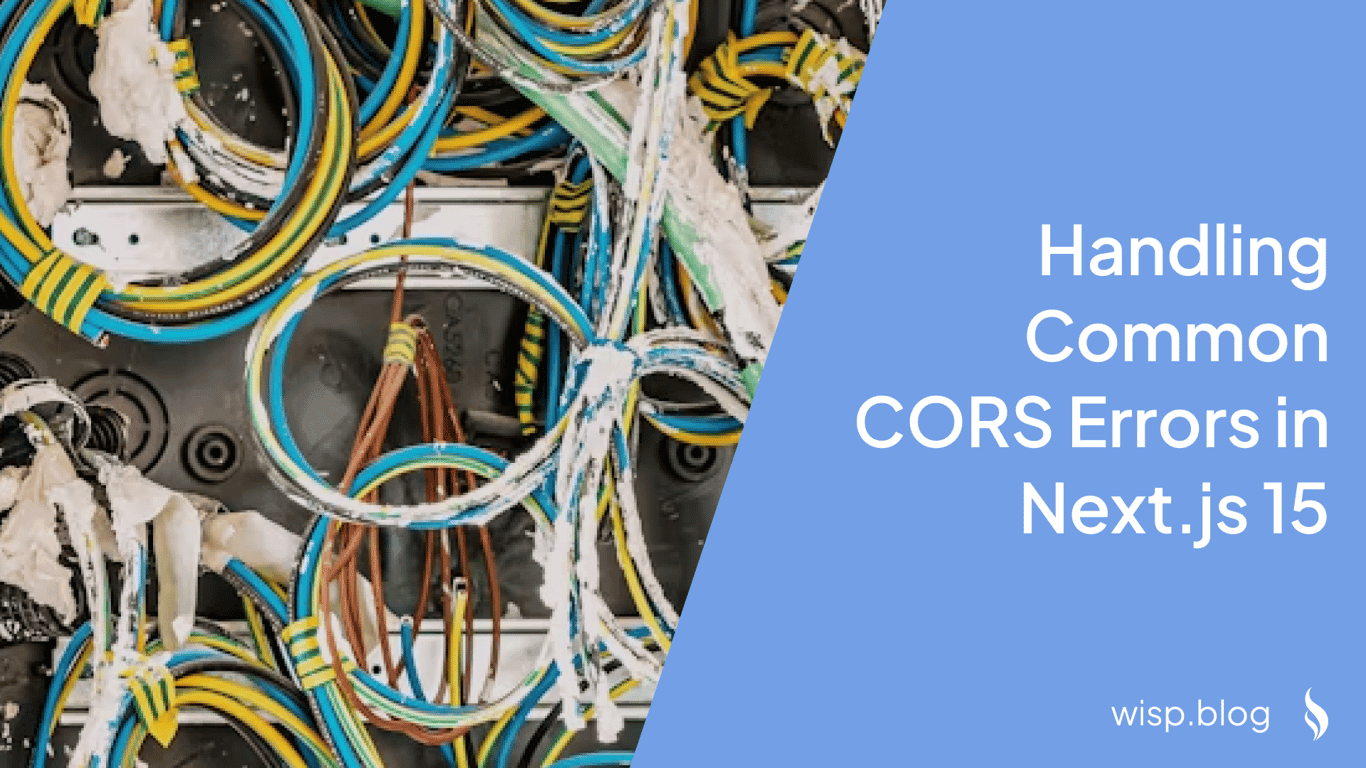You've built an API for your web application and everything works perfectly in your local development environment. Then you deploy it and suddenly your frontend can't communicate with your backend anymore. The browser console is flooded with cryptic error messages about "Cross-Origin Resource Sharing" or CORS. Sound familiar?
You've built an API for your web application and everything works perfectly in your local development environment. Then you deploy it and suddenly your frontend can't communicate with your backend anymore. The browser console is flooded with cryptic error messages about "Cross-Origin Resource Sharing" or CORS. Sound familiar?
If you're like many developers, you've probably experienced the frustration of running into CORS issues. As one developer put it: "Trying to create APIs and I've ran into 9 million bugs regarding CORS. I googled it before but I don't quite understand it or why it appears as a bug so frequently?"
This common pain point is what we'll address in this comprehensive guide to CORS and its role in API security.
What is CORS and Why Does It Exist?
CORS (Cross-Origin Resource Sharing) is a security mechanism built into web browsers that restricts web pages from making requests to domains different from the one that served the web page. It's an implementation of the same-origin policy that browsers enforce to prevent potentially malicious scripts from accessing sensitive data across different domains.
As one developer accurately explained: "CORS is a feature built into browsers for added security. It prevents any random website from using your authenticated cookies to send an API request to your bank's website and do stuff like secretly withdraw money."
In other words, CORS exists to protect users from cross-site request forgery (CSRF) attacks, cross-site scripting (XSS), and other security vulnerabilities that could arise when websites make requests across different origins.
How CORS Works
When your frontend JavaScript code attempts to make a request to an API on a different domain, the browser follows this process:
For simple requests (like GET or POST with standard content types), the browser adds an
Originheader to the request indicating where the request originated.For more complex requests, the browser first sends a "preflight" request using the OPTIONS HTTP method to check if the actual request is allowed.
The server responds with specific CORS headers that indicate whether the request is permitted.
If the server's response includes appropriate CORS headers allowing the request, the browser proceeds with the actual request. Otherwise, it blocks the request and throws an error
Key CORS Headers and Their Purpose
Understanding the essential CORS headers is crucial for proper configuration:
Access-Control-Allow-Origin: Specifies which origins can access the resource. This can be a specific origin (e.g.,
https://yourdomain.com) or a wildcard (*) to allow any origin.Access-Control-Allow-Methods: Lists the HTTP methods (GET, POST, PUT, DELETE, etc.) that are permitted when accessing the resource.
Access-Control-Allow-Headers: Indicates which HTTP headers can be used in the actual request.
Access-Control-Allow-Credentials: A boolean value that indicates whether requests with credentials (cookies, HTTP authentication) are allowed.
Access-Control-Max-Age: Specifies how long (in seconds) the results of a preflight request can be cached.
Limitations of CORS in API Security
While CORS is an important security mechanism, it's essential to understand its limitations:
CORS is Browser-Enforced Only
One of the biggest misconceptions about CORS is that it completely secures your API. In reality, CORS is only enforced by web browsers. As one developer bluntly pointed out: "You can't fetch from shitfuck.com. Do your requests from an API and the browser won't CORS fuck you (because you won't be using a browser)."
This means that:
Non-browser clients (like Postman, curl, or server-to-server requests) can bypass CORS restrictions entirely
Malicious actors can still access your API using tools that don't respect CORS
CORS does not replace proper authentication and authorization mechanisms
Easy to Bypass
Another significant limitation is that CORS can be easily circumvented. "Any request that would be blocked by CORS policy can go through a simple backend proxy - or even use an existing proxy like allorigins.win," noted one developer.
This means that determined attackers can set up their own proxy servers to bypass CORS restrictions, making it an incomplete security solution on its own.
Confusing Error Messages
Developers often struggle with unclear CORS error messages that don't provide actionable insights. A common frustration is: "The error messages are confusing and not helpful at all."
These cryptic errors can lead to:
Hours wasted debugging unclear issues
Implementation of insecure workarounds out of desperation
Frustration and project delays
Overly Restrictive by Default
Many developers find CORS to be "unnecessarily restrictive," especially during development. The strict default behavior can complicate legitimate use cases, leading developers to implement risky workarounds like disabling security features.
Configuring CORS Effectively for Better Security
Despite its limitations, properly configured CORS can be an important layer in your API security strategy. Here's how to implement it effectively:
Specify Exact Origins
Instead of using the wildcard * in your Access-Control-Allow-Origin header, specify exact origins that should be allowed to access your API:
Access-Control-Allow-Origin: https://yourtrustedwebsite.com
This restricts access to only trusted domains. For multiple origins, your server should dynamically set this header based on the requesting origin.
Be Careful with Credentials
When allowing credentialed requests (those with cookies or HTTP authentication), you must:
Set
Access-Control-Allow-Credentials: trueSpecify an exact origin in
Access-Control-Allow-Origin(wildcards don't work with credentials)Ensure that only trusted origins are permitted
Limit Allowed Methods and Headers
Only expose the HTTP methods and headers that your API actually needs:
Access-Control-Allow-Methods: GET, POST, PUT
Access-Control-Allow-Headers: Content-Type, Authorization
This minimizes the potential attack surface of your API.
Implement Proper Preflight Handling
Ensure your server correctly responds to preflight (OPTIONS) requests with appropriate CORS headers. Many CORS issues stem from incorrect handling of these preflight requests.
Best Practices for CORS in API Development
Based on real developer experiences and recommendations, here are some best practices to make your CORS implementation both secure and developer-friendly:
Development Environment Solutions
During local development, CORS issues can be particularly frustrating. Here are some recommended approaches:
Whitelist localhost: "Usually a good start is to allow 'http://localhost:*' during development," suggests one developer. This makes local testing smoother without compromising production security.
// Example Node.js/Express configuration if (process.env.NODE_ENV === 'development') { app.use(cors({ origin: /localhost:\d+/ })); }Use consistent ports: "I personally just whitelist the localhost port I'm using and use a nonstandard port," recommends one developer. Using consistent, specific ports in your local environment makes CORS configuration more predictable.
Temporary browser flags: For purely local testing, some developers temporarily disable CORS in browsers using flags like
--disable-web-security --user-data-dir. However, this should be used with extreme caution and never for browsing the wider web.
Production Environment Best Practices
When your API goes to production, security becomes even more critical:
Implement a proxy pattern: "Use your backend as a proxy to make requests to other domains," advises one developer. This approach can help you avoid CORS issues entirely for third-party API calls.
// Example of a proxy endpoint in Express app.get('/api/proxy', async (req, res) => { try { const response = await fetch(req.query.url); const data = await response.json(); res.json(data); } catch (error) { res.status(500).json({ error: error.message }); } });Implement proper authentication: CORS is not a substitute for authentication. Always implement robust authentication mechanisms like OAuth, JWT, or API keys.
Use rate limiting: Protect your API from abuse with rate limiting based on IP address, API key, or user account.
Debugging CORS Issues
When you encounter CORS errors, follow these steps:
Check browser console: CORS errors appear in the browser console with details about what's missing or incorrect.
Verify server response headers: Use browser developer tools to inspect the actual headers being returned by your server.
Test with simple requests first: Get basic GET requests working before tackling more complex requests that trigger preflight checks.
Use CORS debugging tools: Tools like CORS Debugger can help identify specific CORS configuration issues.
Conclusion: Finding the Balance
CORS represents an important security mechanism that protects users from cross-origin attacks, but it can be a source of frustration for developers. As one developer noted, "CORS as its currently implementing is unnecessarily restrictive," yet it serves a critical purpose in web security.
The key is finding the right balance between security and usability. By understanding how CORS works, implementing proper configurations, and following best practices, you can create APIs that are both secure and accessible to legitimate clients.
Remember that CORS is just one layer of security. A comprehensive API security strategy should also include:
Strong authentication and authorization
Input validation and sanitization
Rate limiting and monitoring
Regular security audits and testing
By approaching CORS as part of a broader security strategy rather than a standalone solution or annoying obstacle, you'll be better equipped to build robust, secure APIs that meet both security requirements and developer needs.
For further reading on CORS and API security, check out: