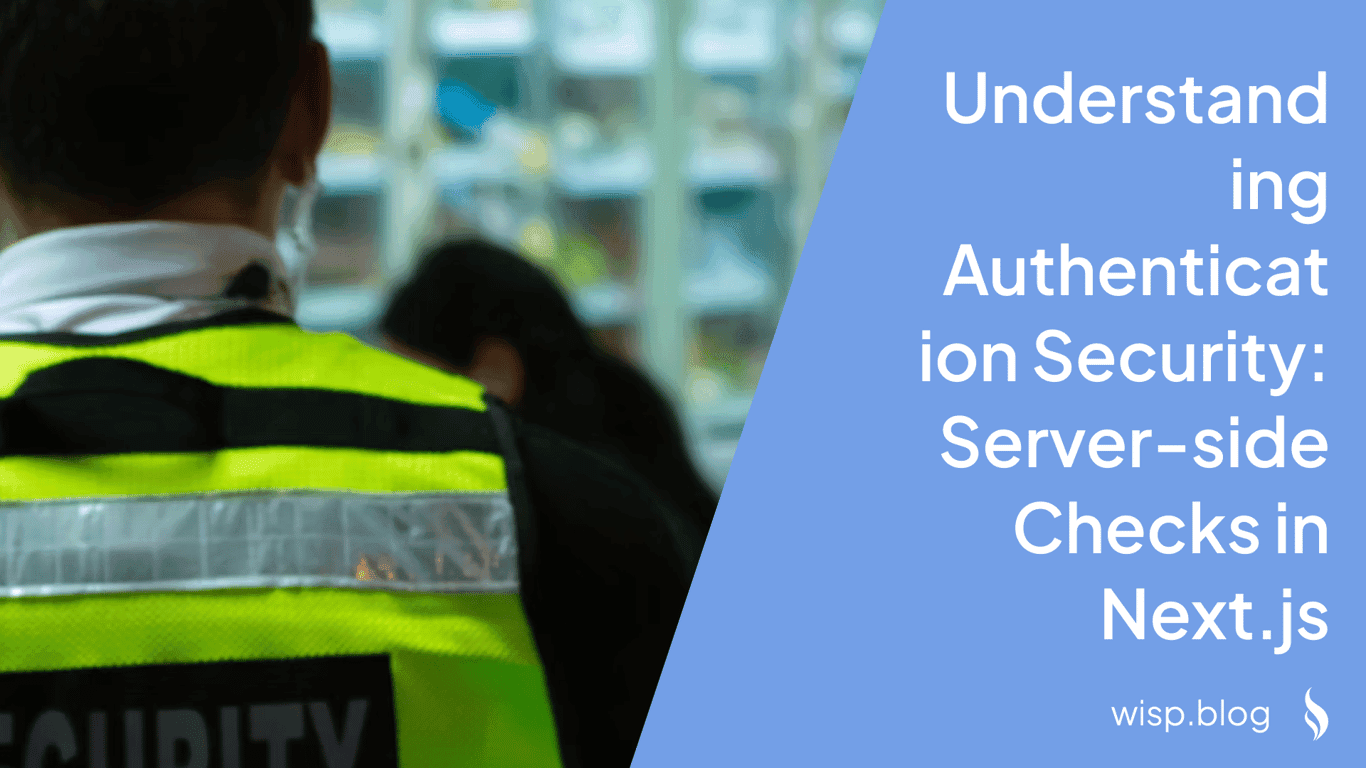You've built a Next.js application that works perfectly with a simple authentication setup. But as your project grows, you're noticing those auth checks are becoming unwieldy. Your middleware is running for every request, database queries are duplicating, and you're wondering if there's a more efficient way to handle authentication at scale.
You've built a Next.js application that works perfectly with a simple authentication setup. But as your project grows, you're noticing those auth checks are becoming unwieldy. Your middleware is running for every request, database queries are duplicating, and you're wondering if there's a more efficient way to handle authentication at scale.
"If you need user information, plans, etc., then it becomes very difficult for medium scaled projects," as one developer aptly described their frustration on Reddit.
This challenge isn't just about making authentication work—it's about making it work efficiently as your Next.js application scales. The good news is you have options, whether you prefer centralized middleware or component-level auth checks.
The Authentication Scaling Challenge
As Next.js applications grow, developers face a critical architectural decision: should authentication logic be centralized in middleware that runs for every request, or distributed across components and pages where needed?
This isn't merely an academic question. Real developers report issues like:
Double database queries when both middleware and page components check authentication
Performance bottlenecks when every request passes through authentication middleware
Complexity in handling dynamic user data while maintaining static optimization benefits
Integration challenges with user plans, quotas, and role-based permissions
One developer noted: "I've noticed that on every page where I use auth() to get the session, two database queries are sent... First, the middleware checks if I'm authenticated, causing the first query. Then, the auth() function in my page triggers the second query."
Let's explore both approaches to determine which might work best for your application.
Centralized Authentication with Middleware
Next.js middleware provides a powerful way to handle authentication before a request reaches your application code. It runs on the Edge runtime and can intercept and modify requests.
When to Use Middleware Authentication
Middleware authentication works well when:
You have many routes requiring the same authentication logic
You need to protect static pages without making them dynamic
Your authentication needs are relatively simple (checking if a user is logged in)
Implementing Middleware Authentication
Here's a basic example of authentication middleware in Next.js:
// middleware.ts
import { NextRequest, NextResponse } from 'next/server';
export default async function middleware(req: NextRequest) {
// Get the session cookie
const session = req.cookies.get('session');
// If no session exists, redirect to login
if (!session) {
return NextResponse.redirect(new URL('/login', req.url));
}
// Optionally validate the session token
try {
// Verify session token here
// This could be a JWT verification or a database check
// Allow the request to continue
return NextResponse.next();
} catch (error) {
// Invalid session, redirect to login
return NextResponse.redirect(new URL('/login', req.url));
}
}
// Configure which paths should be protected by this middleware
export const config = {
matcher: ['/dashboard/:path*', '/profile/:path*', '/api/protected/:path*'],
};
Advantages of Middleware Authentication
Centralized Logic: Authentication code lives in one place, making it easier to update and maintain.
Performance Optimization: Middleware runs before page components, allowing you to maintain static optimization for protected pages.
Early Rejection: Unauthorized requests are rejected before reaching your application code, potentially saving server resources.
Drawbacks of Middleware Authentication
Limited Runtime Support: Middleware only supports the Edge runtime, which may limit complex authentication logic.
Potential Security Vulnerabilities: As one developer warned, "I find this is pretty easy and reliable way to do auth checking, and it skips any of the uncertainty and security vulnerabilities commonly introduced by middleware."
Duplicate Queries: If components also need user data, you may end up with redundant database queries: "So while the middleware helps me avoid checking on every page if the user is authenticated or not, it results in an additional query to the database."
Component-Level Authentication
The alternative approach involves implementing authentication checks within your pages or components.
When to Use Component-Level Authentication
Component-level authentication works well when:
You need user-specific data for rendering components
You have complex permission structures beyond simple logged-in checks
You want to avoid potential middleware security issues
Implementing Component-Level Authentication
There are several approaches to component-level authentication:
Server Component Authentication// app/profile/page.tsx
import { cookies } from 'next/headers';
import { redirect } from 'next/navigation';
async function checkAuth() {
const cookieStore = cookies();
const session = cookieStore.get('session');
if (!session) {
return false;
}
// Verify the session
try {
// Validate session here
return true;
} catch (error) {
return false;
}
}
export default async function ProfilePage() {
const isAuthenticated = await checkAuth();
if (!isAuthenticated) {
redirect('/login');
}
return (
<div>
<h1>Profile Page</h1>
{/* Protected content */}
</div>
);
}
For client components, you can use a HOC pattern:
// lib/withAuthRequired.tsx
'use client';
import { useEffect, useState } from 'react';
import { useRouter } from 'next/navigation';
export function withAuthRequired(Component) {
return function WithAuthRequired(props) {
const [isAuthenticated, setIsAuthenticated] = useState(false);
const [isLoading, setIsLoading] = useState(true);
const router = useRouter();
useEffect(() => {
async function checkAuthentication() {
try {
const response = await fetch('/api/auth/check');
const data = await response.json();
if (!data.authenticated) {
router.push('/login');
return;
}
setIsAuthenticated(true);
} catch (error) {
router.push('/login');
} finally {
setIsLoading(false);
}
}
checkAuthentication();
}, [router]);
if (isLoading) {
return <div>Loading...</div>;
}
if (!isAuthenticated) {
return null;
}
return <Component {...props} />;
};
}
For API routes, you can create optimistic route handlers:
// app/api/protected/route.ts
import { cookies } from 'next/headers';
import { NextResponse } from 'next/server';
export async function GET(request) {
const cookieStore = cookies();
const session = cookieStore.get('session');
if (!session) {
return new NextResponse(
JSON.stringify({ error: 'Unauthorized' }),
{ status: 401 }
);
}
// Continue with protected API logic
return NextResponse.json({ data: 'Protected data' });
}
Advantages of Component-Level Authentication
Granular Control: You can implement different authentication logic for different components or routes.
Reduced Complexity: As one developer noted, "I check session and redirect if needed," which can be simpler than middleware configurations.
Access to Full Runtime: Unlike middleware, component-level checks can use the full Node.js runtime.
Drawbacks of Component-Level Authentication
Code Duplication: Authentication logic may be repeated across multiple components.
Static Optimization Loss: Server components that check authentication become dynamic, potentially affecting performance.
Later Rejection: Unauthorized requests progress further into your application before being rejected.
Best Practices for Scaling Authentication
Regardless of your approach, consider these best practices:
Cache Session Data: Use context or state management to store user data after initial authentication to reduce repeated queries.
// Example using React Context const UserProvider = ({ children }) => { const [user, setUser] = useState(null); const [loading, setLoading] = useState(true); useEffect(() => { async function loadUser() { try { const response = await fetch('/api/auth/user'); const data = await response.json(); setUser(data.user); } catch (error) { console.error('Failed to load user', error); } finally { setLoading(false); } } loadUser(); }, []); return ( <UserContext.Provider value={{ user, loading }}> {children} </UserContext.Provider> ); };Layer Your Security: Consider combining middleware for basic auth with component-level checks for fine-grained permissions.
Consider Authentication Libraries: Many developers recommend libraries like Lucia Auth or Kinde for simplifying authentication implementation.
"I really liked Lucia Auth in a recent project, had everything I needed," reported one satisfied developer, while another praised Kinde as "so freaking simple and easy to implement."
Conclusion
The choice between middleware and component-level authentication isn't binary. Many large-scale Next.js applications benefit from a hybrid approach:
Use middleware for basic session validation and protection of static routes
Implement component-level checks for granular permissions and user-specific data
Cache authenticated user data to prevent redundant database queries
By thoughtfully architecting your authentication system, you can build Next.js applications that remain performant and secure as they scale to millions of users.
Remember that simplicity is key. As one developer wisely noted, the best authentication approach is one that provides "a straightforward and reliable authentication method without added complexity or vulnerabilities."