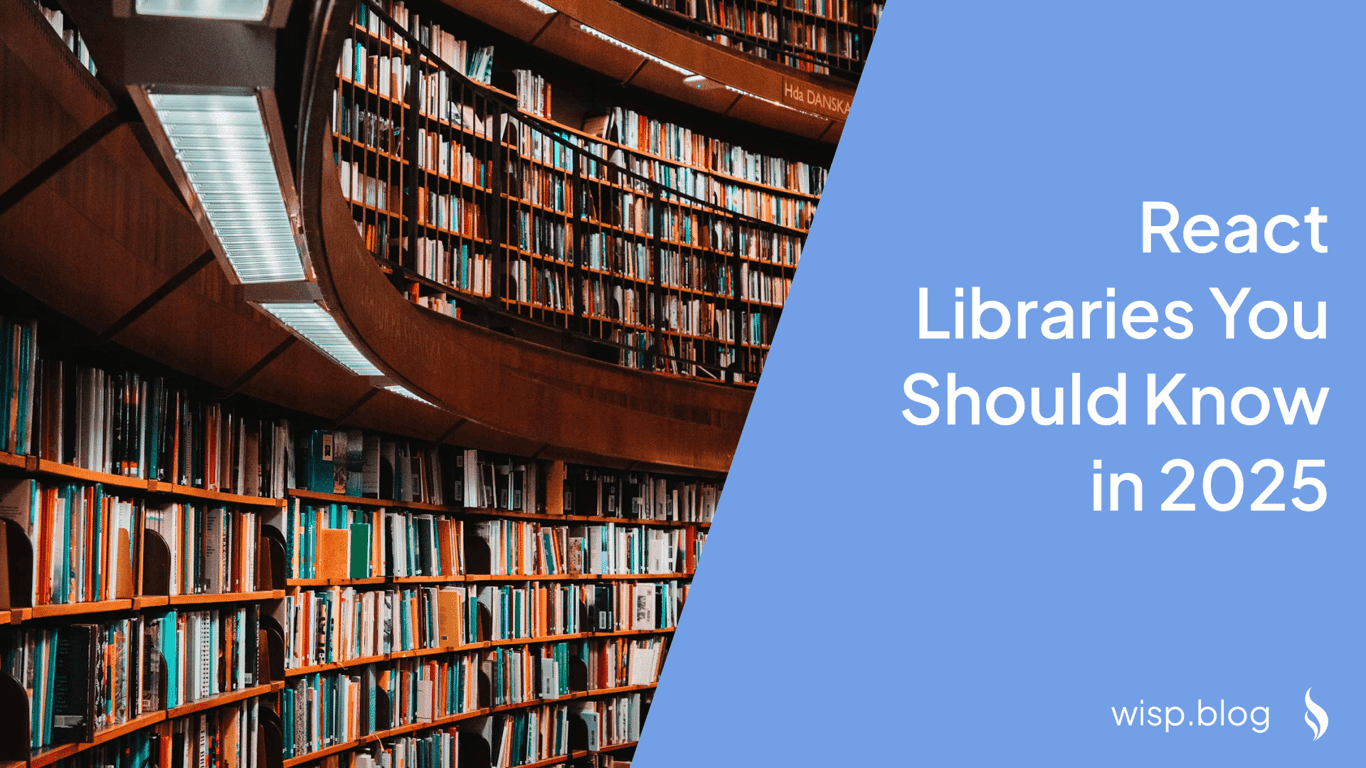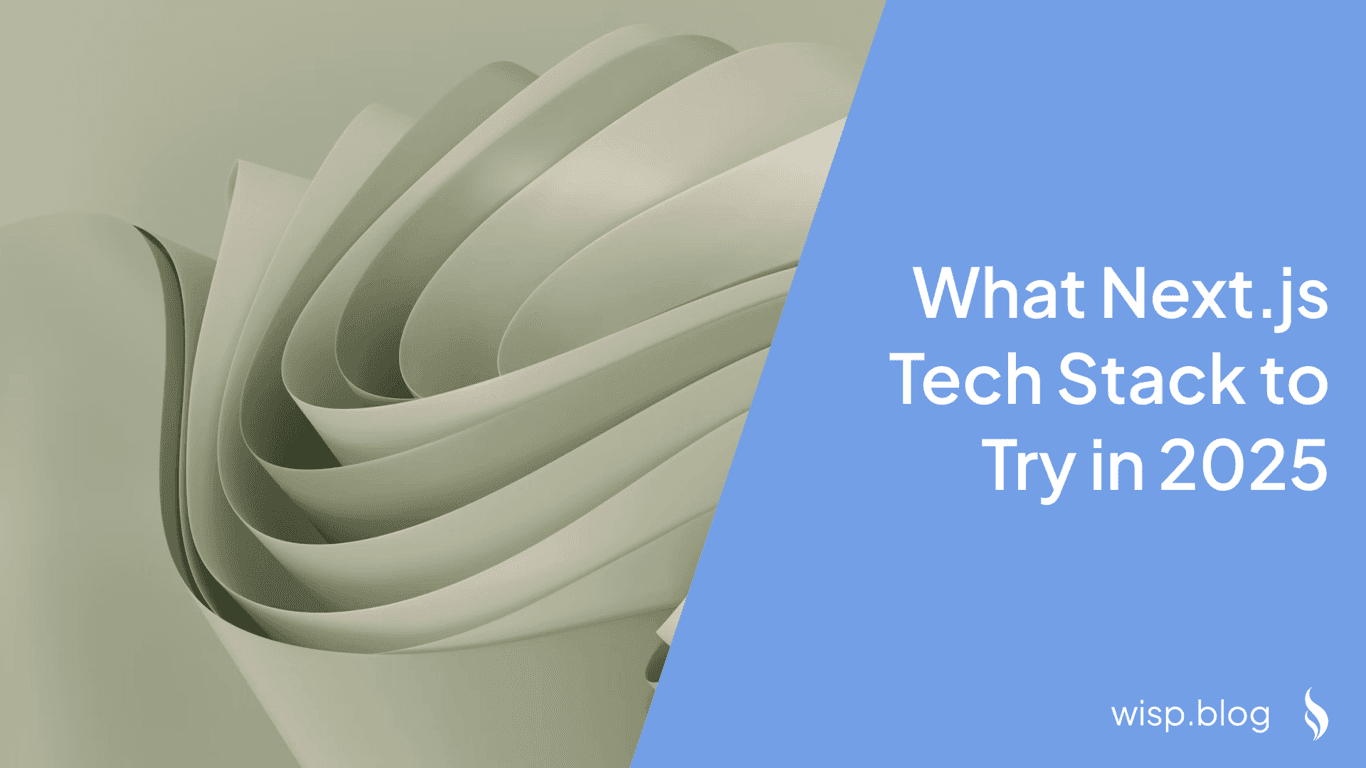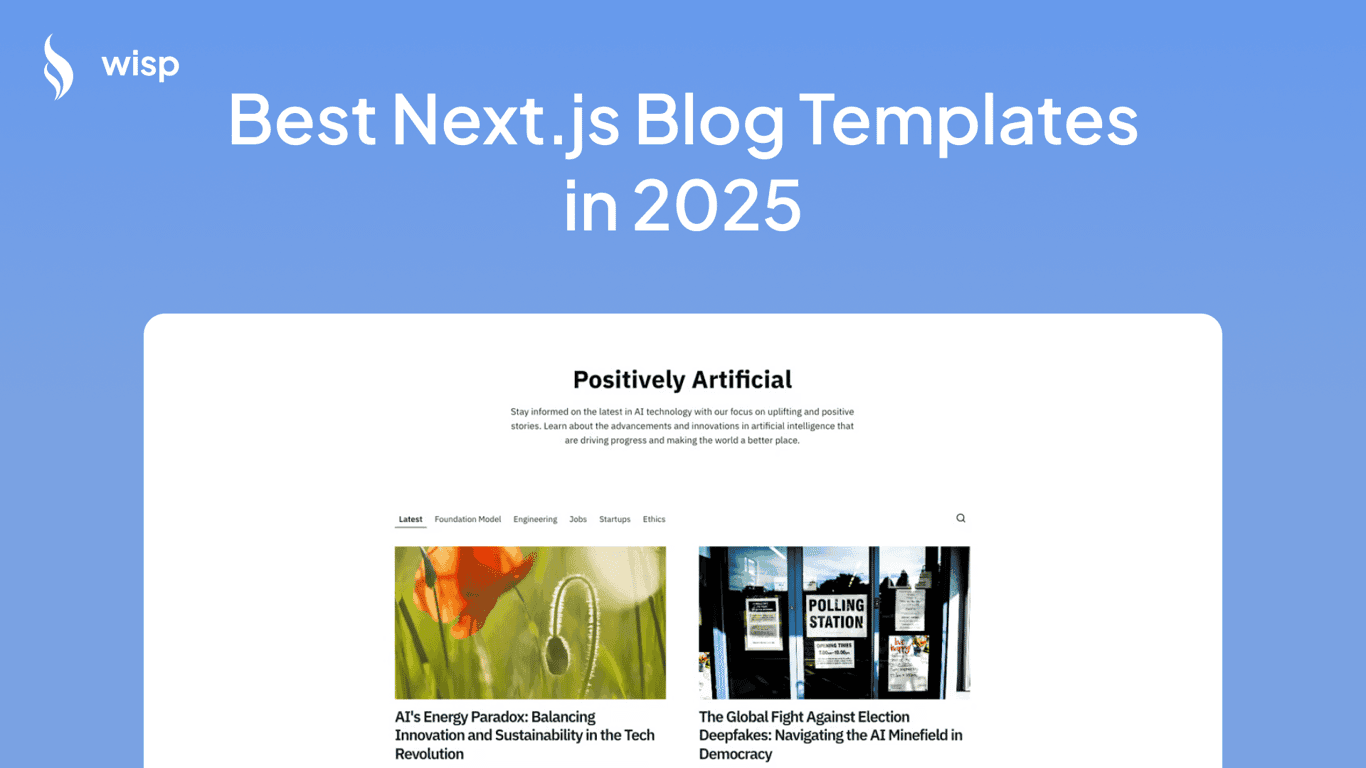You're diving into a new Next.js project, excited about building something amazing. But then comes that familiar roadblock: choosing the right UI component library. With dozens of options available, each claiming to be the perfect solution, how do you make the right choice without getting lost in an endless sea of documentation and comparison articles?
As one developer shared on Reddit, "It used to be MUI, but I've switched to Mantine. With MUI using emotion, I run into a lot of speed optimization issues regarding LCP. I don't get any of that with Mantine." This sentiment echoes a common challenge: finding the perfect balance between functionality, performance, and ease of use.
In 2025, the landscape of UI components for Next.js has evolved significantly, with new players emerging and established libraries adapting to modern development needs. Whether you're a seasoned developer or just starting with Next.js, this guide will help you navigate the current ecosystem and make an informed decision for your projects.
The State of UI Components in 2025
The UI component landscape has transformed dramatically, driven by several key factors:
Performance Optimization: With Core Web Vitals becoming increasingly crucial for SEO and user experience, libraries now prioritize performance metrics like Largest Contentful Paint (LCP) and Cumulative Layout Shift (CLS).
AI Integration: Modern UI libraries are incorporating AI capabilities for:
Automated component suggestions
Smart theming and color scheme generation
Accessibility improvements
Performance optimization recommendations
Server Components Support: With Next.js's server-first approach, UI libraries have adapted to provide better support for React Server Components (RSC) and streaming.
Key Considerations for Choosing a UI Library
Before diving into specific libraries, let's understand what matters most when selecting a UI component library for Next.js in 2025:
1. Performance Impact
Bundle size and its effect on initial load time
Server-side rendering compatibility
Optimization for Core Web Vitals
2. Developer Experience
As one developer noted, "I am so bad at design and CSS, so hope library do all this work 😭." Your choice should consider:
Learning curve and documentation quality
Customization capabilities
Development workflow integration
3. Maintenance and Community
Regular updates and bug fixes
Community size and activity
Available resources and third-party integrations
Top UI Component Libraries for Next.js in 2025
1. Mantine
Best for: Performance-conscious developers who need flexibility
Mantine has emerged as a leading choice in 2025, particularly for developers migrating from heavier alternatives. As highlighted in community discussions, many developers have switched from MUI to Mantine due to superior performance optimization and flexibility in styling.
Key Features:
Excellent performance metrics with minimal impact on LCP
Comprehensive component library with modern design
Strong TypeScript support
Built-in dark mode and theming capabilities
Server Components compatibility
2. Shadcn UI
Best for: Developers who want maximum customization control
Shadcn UI has gained significant traction for its unique approach to component delivery. As one developer emphasized, "Shadcn flexibility is incredible."
Key Features:
Copy-paste component approach for complete control
Built on Radix UI primitives
Tailwind CSS integration
Excellent accessibility support
Modern, minimalist design aesthetic
3. HeroUI (prev Next UI)
Best for: Next.js-focused projects requiring seamless integration
Purpose-built for Next.js, Next UI has become a go-to choice for developers seeking native framework integration.
Key Features:
Optimized specifically for Next.js
Modern, clean design language
Built-in support for Server Components
Excellent TypeScript integration
Comprehensive theming system
4. Chakra UI
Best for: Rapid development with accessibility in mind
While some developers have moved to newer alternatives, Chakra UI maintains its position as a reliable choice for projects prioritizing accessibility and ease of use.
Key Features:
Excellent accessibility out of the box
Intuitive prop-based styling
Comprehensive component library
Strong community support
Extensive documentation
5. Material-UI (MUI)
Best for: Enterprise applications with Material Design requirements
Despite some performance concerns, MUI remains relevant in 2025, particularly for projects requiring Material Design compliance.
Key Features:
Comprehensive Material Design implementation
Extensive component library
Strong enterprise adoption
Rich ecosystem of add-ons
Detailed documentation
6. Tailwind UI with Headless UI
Best for: Developers who prefer utility-first approaches
The combination of Tailwind UI and Headless UI components has become increasingly popular for its flexibility and performance.
Key Features:
Utility-first approach
Zero runtime overhead
Highly customizable
Excellent performance characteristics
Growing collection of pre-built components
Making the Right Choice: Decision Framework
1. Project Requirements Assessment
Start by answering these key questions:
Do you need pre-built components, or do you prefer building from scratch?
How important is performance optimization?
What level of customization do you require?
Do you need specific framework features (e.g., Server Components support)?
2. Team Considerations
What's your team's expertise level?
How much time can you allocate to learning a new library?
What's your preferred styling approach?
3. Performance Requirements
As highlighted by developers' experiences with MUI vs. Mantine, consider:
Bundle size impact
Runtime performance
Server-side rendering efficiency
Core Web Vitals impact
Best Practices and Tips
1. Start with the Basics
Begin with a smaller subset of components and gradually expand as needed. This approach helps in:
Understanding the library's patterns
Keeping bundle sizes manageable
Identifying potential issues early
2. Consider the Long Term
As one developer pointed out, "It's great. Just that Author is moving to paid version with all the most requested features." Consider:
Library maintenance and updates
Community support
Licensing and costs
Migration paths
3. Performance Monitoring
Implement monitoring for:
Core Web Vitals
Bundle sizes
Runtime performance
Server response times
Looking Ahead
The UI component landscape for Next.js continues to evolve. Key trends to watch include:
Increased AI integration for component generation and optimization
Better support for Server Components
Enhanced performance optimization tools
More sophisticated theming and customization options
Conclusion
Choosing the right UI component library for your Next.js project in 2025 requires careful consideration of various factors. While Mantine and Shadcn UI have emerged as popular choices for their performance and flexibility, the "best" choice ultimately depends on your specific needs and constraints.
Remember the words of one experienced developer from Reddit: "I think there are enough good options that it's down to personal choice." Focus on finding the library that best aligns with your project requirements, team capabilities, and performance needs.