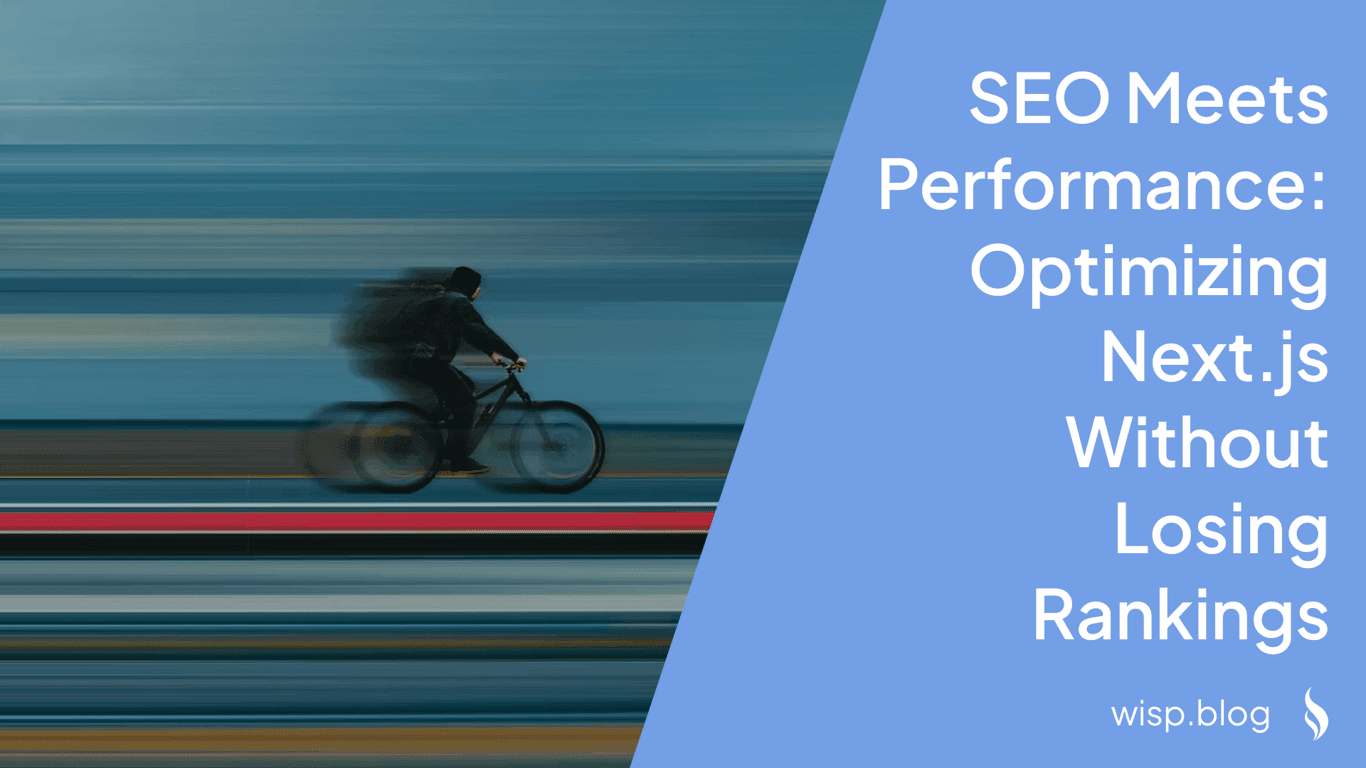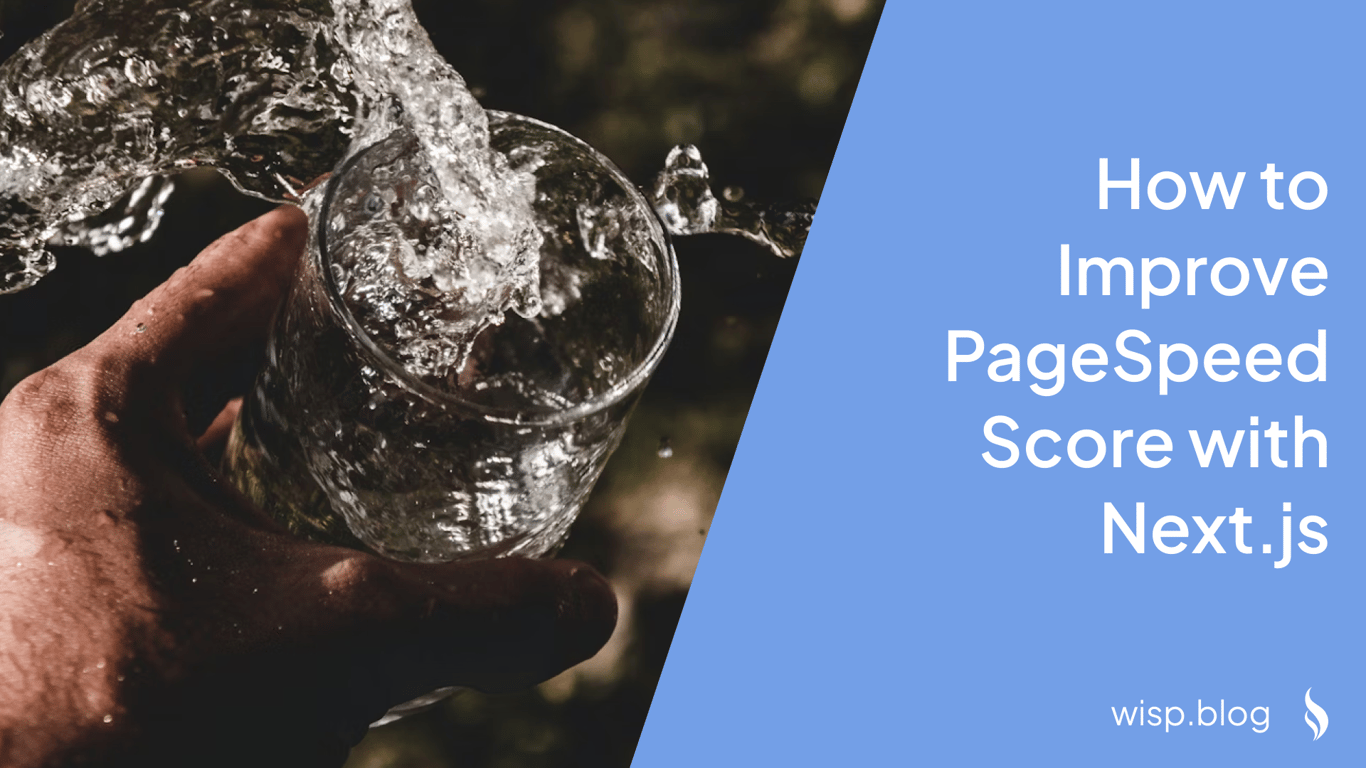 Pagespeed is crucial for both user experience and SEO. For Next.js applications, optimizing your PageSpeed score can significantly impact how users interact with your site and how search engines rank your pages. In this comprehensive guide, I'll walk through proven strategies to boost your Next.js application's performance.
Pagespeed is crucial for both user experience and SEO. For Next.js applications, optimizing your PageSpeed score can significantly impact how users interact with your site and how search engines rank your pages. In this comprehensive guide, I'll walk through proven strategies to boost your Next.js application's performance.
Why PageSpeed Matters
Before diving into optimization techniques, let's understand why PageSpeed is worth your attention:
User Experience: Sites loading in 5 seconds see 25% more bounce rates than those loading in 1 second
SEO Impact: Google uses page speed as a ranking factor, particularly for mobile searches
Conversion Rates: Faster sites convert users more effectively - every second counts
Understanding PageSpeed Insights Metrics
PageSpeed Insights measures your site's performance through several key metrics:
First Contentful Paint (FCP): How quickly content first appears
Largest Contentful Paint (LCP): When the largest content element becomes visible
Cumulative Layout Shift (CLS): Measures visual stability
Time to Interactive (TTI): When the page becomes fully interactive
Total Blocking Time (TTFB): Measures responsiveness
Each contributes to your overall score, with mobile and desktop being scored separately.
Key Optimization Strategies
1. Image Optimization
Images are often the largest culprits in slowing down websites. Next.js provides tools to address this:
Use the Next.js Image Component:
import Image from 'next/image'
// Instead of standard HTML img tag
<Image
src="/profile.jpg"
width={400}
height={300}
alt="Profile"
loading="lazy"
/>
Implement Responsive Images: One of the biggest mistakes is loading massive images for small displays:
<picture>
<source srcset="large.jpg" media="(min-width: 800px)">
<img src="medium.jpg" alt="Image description" loading="lazy">
</picture>
Use Modern Formats: Implement WebP or AVIF formats for better compression. Tools like compressor.io can help reduce image sizes before uploading.
2. Lazy Loading Implementation
Defer Non-Critical Resources: Use the Next.js Image component with lazy loading to only load images when they're about to enter the viewport:
<Image src="/path/to/image.jpg" alt="Image" loading="lazy" />
Prevent Layout Shifts: Ensure images have defined dimensions to avoid layout shifts during loading.
3. Reduce JavaScript Payload
Analyze Bundle Sizes: Use
@next/bundle-analyzerto visualize and identify large libraries and dependencies:
npm install @next/bundle-analyzer
Then configure in your next.config.js:
const withBundleAnalyzer = require('@next/bundle-analyzer')({
enabled: process.env.ANALYZE === 'true'
})
module.exports = withBundleAnalyzer({})
Implement Dynamic Imports: Load components only when needed:
const Component = dynamic(() => import('./HeavyComponent'));
4. Server-Side Rendering (SSR) & Static Site Generation (SSG)
Next.js shines with its built-in rendering options:
Use SSR for Dynamic Content: Implement
getServerSidePropsfor pages that need fresh data on every request:
export async function getServerSideProps(context) {
const data = await fetchAPI('/api/data')
return { props: { data } }
}
Leverage SSG for Static Content: Use
getStaticPropsfor pages with content that doesn't change frequently:
export async function getStaticProps() {
const data = await fetchAPI('/api/static-data')
return {
props: { data },
revalidate: 60 // Re-generate page every 60 seconds if needed
}
}
5. Optimize Component Rendering
Memoize Components: Prevent unnecessary re-renders with React's optimization hooks:
const memoizedValue = useMemo(() => computeExpensiveValue(a, b), [a, b]);
Use React.memo: Wrap components to skip re-rendering when props haven't changed:
const OptimizedComponent = React.memo(function MyComponent(props) {
// Your component logic
});
6. CORS Implementation
If you're making custom API calls, ensure proper CORS handling to avoid performance penalties:
function responseJson(payload, data, responseInit) {
const response = Response.json(data, responseInit);
response.headers.append("Access-Control-Allow-Origin", "*");
response.headers.append("Access-Control-Allow-Credentials", "true");
return response;
}
7. Font Optimization
Preload Critical Fonts: Avoid the flash of unstyled text:
<link
rel="preload"
href="/fonts/my-font.woff2"
as="font"
type="font/woff2"
crossOrigin="anonymous"
/>
Use Next.js Font System: Leverage the built-in font optimization:
import { Inter } from 'next/font/google'
const inter = Inter({ subsets: ['latin'] })
export default function MyApp({ Component, pageProps }) {
return (
<main className={inter.className}>
<Component {...pageProps} />
</main>
)
}
Regular Performance Monitoring
Don't optimize once and forget. Set up continuous monitoring:
Regular Lighthouse Audits: Schedule regular tests to catch regressions
Performance Budgets: Set thresholds for key metrics
User-Centric Metrics: Monitor real user metrics (RUM) for actual user experiences
Conclusion
Improving your Next.js application's PageSpeed score isn't just about applying a few tricks—it requires a holistic approach to optimization. By implementing these strategies, you'll enhance not only your PageSpeed score but also provide a better experience for your users while improving your search engine rankings.
Remember that performance optimization is an ongoing process. As your application evolves, continue to monitor and refine these techniques to maintain optimal performance.