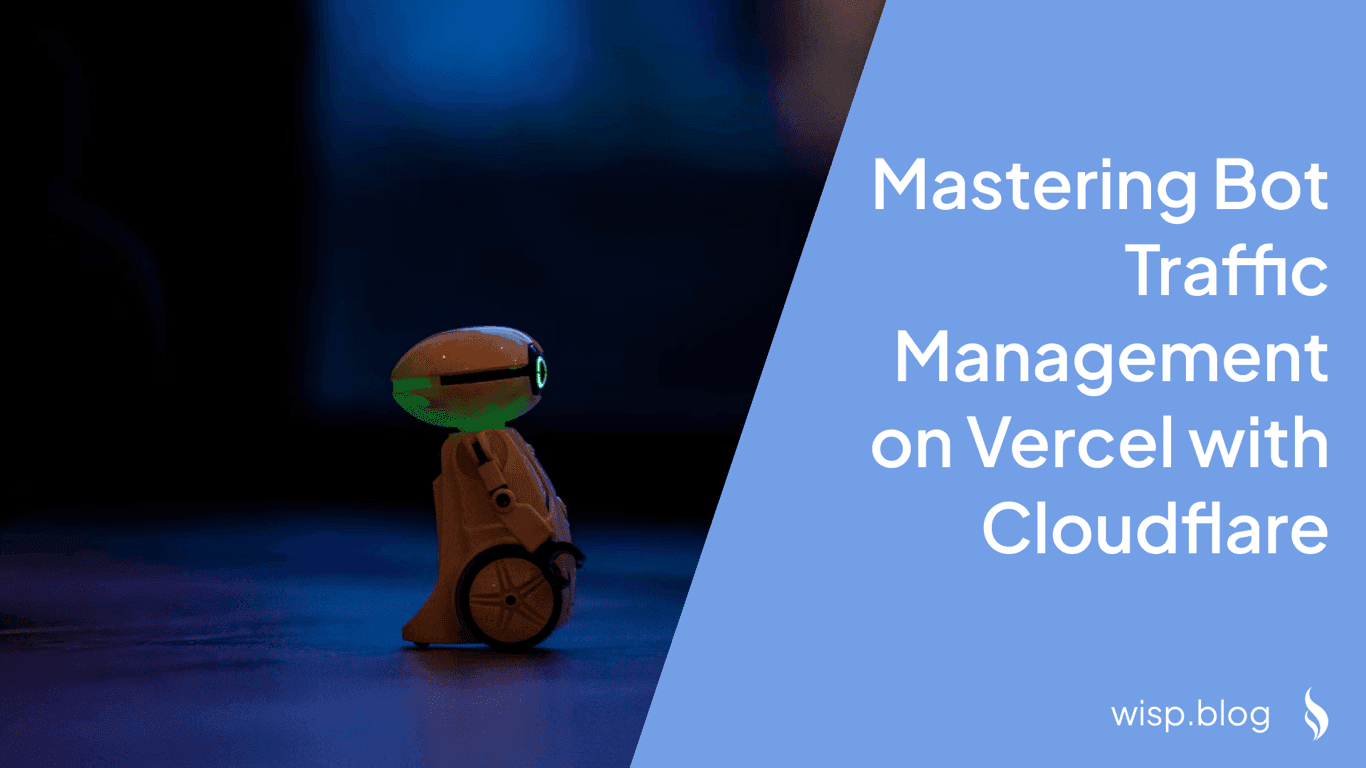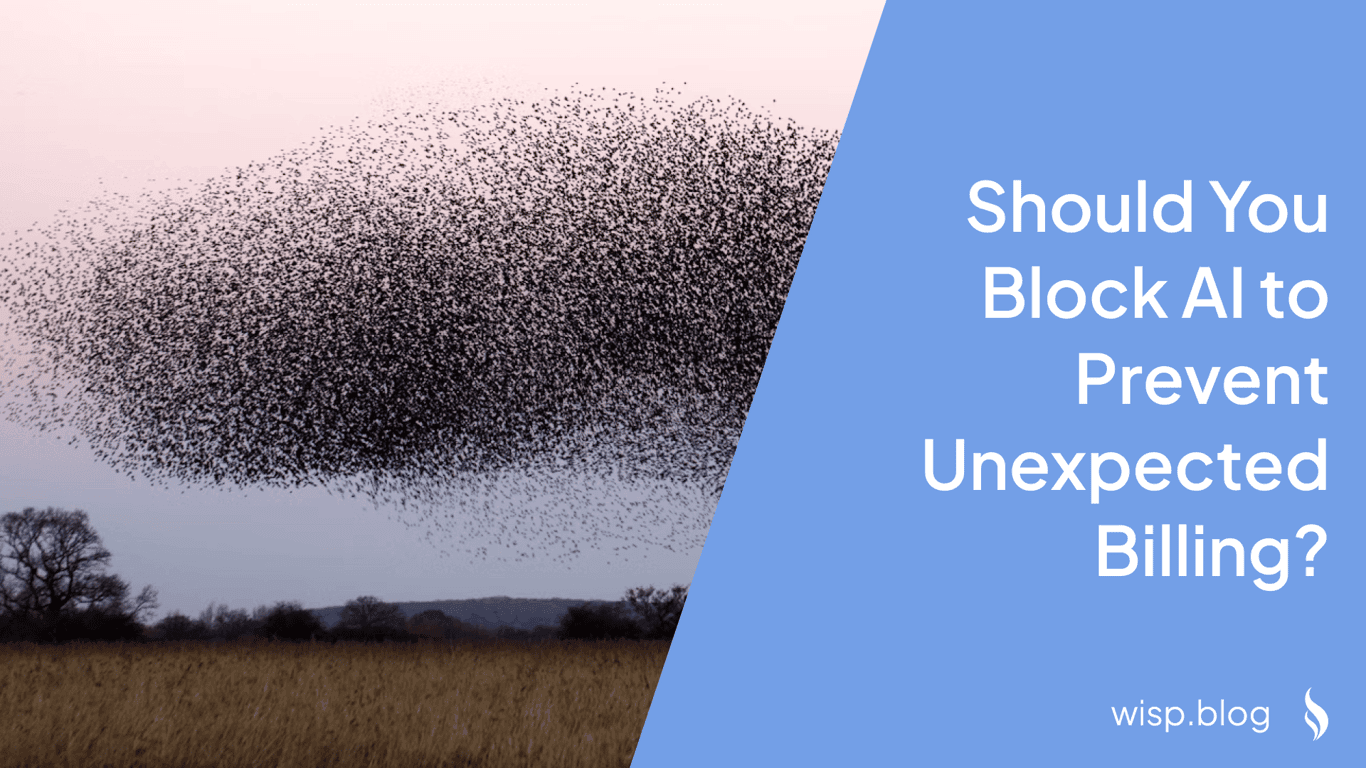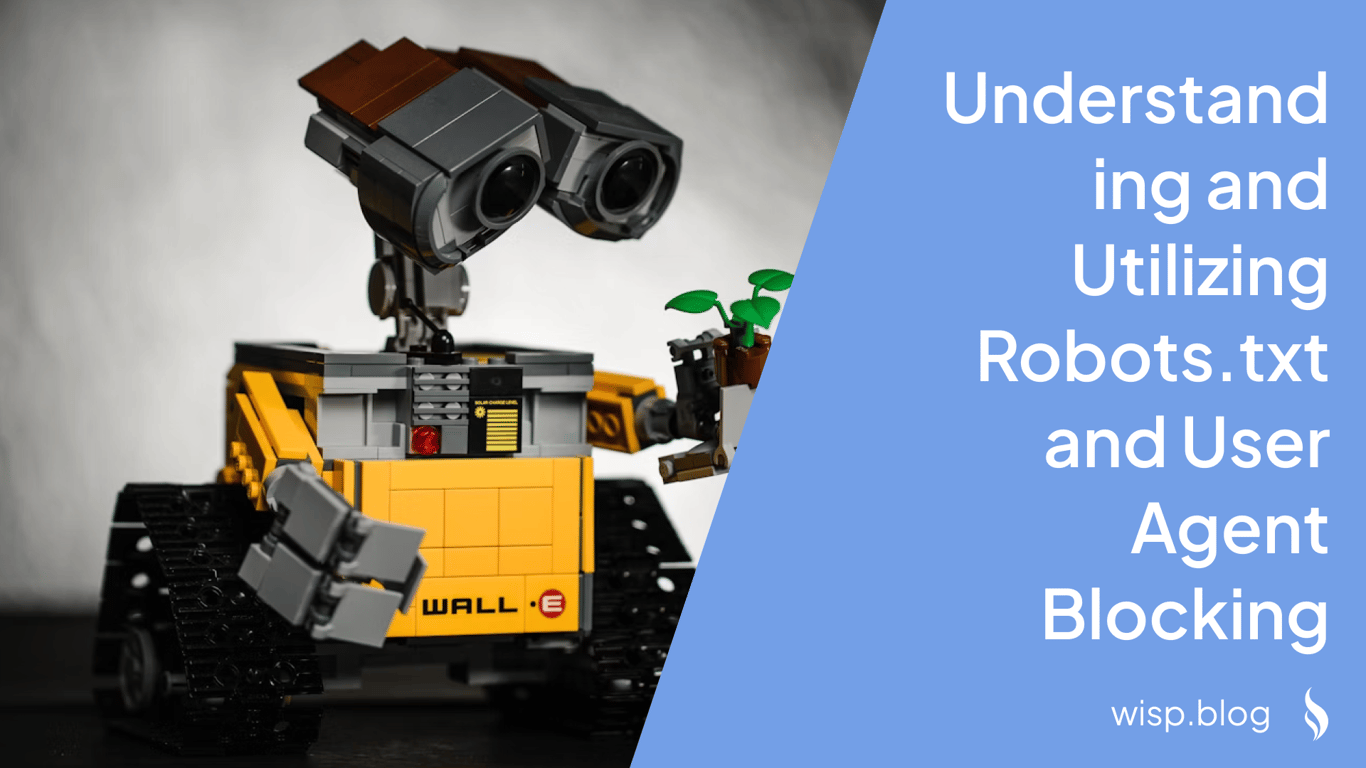 You've spent hours optimizing your website or web application, only to discover it's being hammered by relentless bot traffic. Your server resources are maxed out, costs are skyrocketing, and legitimate users are experiencing slowdowns. If this sounds familiar, you're not alone.
You've spent hours optimizing your website or web application, only to discover it's being hammered by relentless bot traffic. Your server resources are maxed out, costs are skyrocketing, and legitimate users are experiencing slowdowns. If this sounds familiar, you're not alone.
"AI bots and crawlers are HUNGRY. HORRIBLY HUNGRY," laments one developer on Reddit, expressing the frustration many website owners feel when their applications get overwhelmed by automated traffic.
In this article, we'll dive deep into two critical tools for managing bot traffic: the robots.txt file and user agent blocking. We'll explore how they work, their limitations, and how to implement effective strategies to protect your web resources.
What is Robots.txt?
The robots.txt file is a simple text file placed in the root directory of your website that acts as a set of instructions for web crawlers and bots. It's part of the Robots Exclusion Protocol, a standard that helps website owners communicate with automated visitors.
When a well-behaved bot visits your site, it should first check for the presence of a robots.txt file at yourdomain.com/robots.txt. This file contains directives that tell the bot which parts of your site it can access and which parts are off-limits.
Basic Robots.txt Syntax
A robots.txt file uses several key directives:
User-agent: Specifies which bot the rules apply to
Disallow: Tells bots not to access certain URLs or directories
Allow: Explicitly permits access to specific URLs (used to override Disallow rules)
Sitemap: Points to your XML sitemap location
Here's a simple example:
User-agent: *
Disallow: /admin/
Disallow: /private/
Allow: /private/public-file.html
User-agent: Googlebot
Allow: /
Sitemap: https://example.com/sitemap.xml
In this example, all bots are instructed to avoid the /admin/ and /private/ directories, except for a specific file in the private directory. Google's bot (Googlebot) is given full access to the entire site.
How Robots.txt Actually Works
There's a crucial distinction that many website owners misunderstand about robots.txt: it controls crawling, not indexing. This is a fundamental concept that leads to many of the limitations we'll discuss.
When a bot encounters your robots.txt file, it's receiving guidance on which parts of your site it should or shouldn't crawl. However, this doesn't prevent a search engine from indexing those pages if it discovers them through other means, such as external links.
As Google's documentation clearly states, "While Google won't crawl or index the content blocked by robots.txt, we might still find and index a disallowed URL if it's linked from other sites." This is a critical limitation that many website owners fail to understand.
Limitations of Robots.txt
Despite its usefulness, robots.txt has several significant limitations that website owners should be aware of:
1. Compliance is Voluntary
Perhaps the biggest limitation is that following robots.txt rules is entirely voluntary. While reputable search engines like Google, Bing, and Yahoo respect these rules, malicious bots and scrapers often ignore them completely.
As one Reddit user bluntly put it, "I know this is old but please no one tried to hide sensitive folders by putting them in your robots.txt lol." This highlights a common misconception – adding sensitive directories to robots.txt can actually draw attention to them from bad actors.
2. No Control Over Indexing
As mentioned earlier, robots.txt controls crawling, not indexing. If you want to prevent a page from appearing in search results, robots.txt alone is insufficient. You need to use alternative methods like:
Adding a
noindexmeta tag:<meta name="robots" content="noindex">Using the HTTP response header:
X-Robots-Tag: noindex
3. Inconsistent Interpretation
Different crawlers may interpret robots.txt syntax differently. What works for Google might not work the same way for Bing or other search engines.
Best Practices for Using Robots.txt
To make the most of robots.txt while avoiding common pitfalls, follow these best practices:
1. Keep It Simple and Clear
Avoid overly complex rules that could lead to misinterpretation. Use clear, straightforward directives that are easy to understand.
2. Don't Rely on Robots.txt for Security
Never use robots.txt as your only line of defense for sensitive content. As one Reddit user wisely advised, "Excluding folders from being indexed will not stop people from accessing the page if they have the exact URL."
If you have sensitive content, protect it with proper authentication mechanisms rather than just robots.txt directives.
3. Test Your Robots.txt File
Use tools like Google Search Console's robots.txt Tester to verify that your file is correctly formatted and that it's blocking the pages you intend to block.
4. Consider Content Behind Login Pages
If your sensitive content is behind login pages, you might not need to worry as much about blocking it in robots.txt. As noted in a Reddit discussion: "If all of this content is in the deep web behind a login page then it likely won't be a problem for you."
However, it's still good practice to block admin areas and login pages in your robots.txt file as an extra precaution.
User Agent Blocking: A More Robust Solution
When robots.txt proves insufficient for managing bot traffic, user agent blocking offers a more forceful approach. This method allows you to identify and block specific bots based on their user agent strings – the identifying information that bots and browsers send with each request.
How User Agent Blocking Works
User agent blocking can be implemented at various levels:
Server level (Apache, Nginx)
Application level (within your code)
CDN or firewall level (Cloudflare, Vercel Firewall, etc.)
The most effective approach is usually implementing this at the CDN or firewall level, as this stops unwanted traffic before it even reaches your servers.
Implementing User Agent Blocking with Cloudflare
Cloudflare offers robust user agent blocking through its WAF (Web Application Firewall) custom rules. Here's an example of a rule that blocks a specific bot:
http.user_agent contains "BadBot/1.0"
This simple rule will block any request with a user agent containing "BadBot/1.0". You can make these rules as specific or broad as needed.
However, as one frustrated developer pointed out: "if you set a custom rule to deny based on user agent, JA4 or something else... you'll still be charged for that." This highlights an important consideration when using cloud-based firewalls – you may still incur costs for processing the request, even if it's ultimately blocked.
Advanced Bot Mitigation Strategies
For more sophisticated protection against unwanted bots, consider these advanced strategies:
Rate limiting: Restrict the number of requests from a single IP address within a time period.
Honeypot traps: Create invisible links that only bots would follow, then block IPs that access these traps.
Behavior analysis: Monitor for unusual patterns, such as extremely rapid page navigation or accessing pages in an unnatural sequence.
Tarpitting: Deliberately slow down responses to suspected bots, making scraping inefficient without affecting legitimate users.
JA4 fingerprinting: Use fingerprinting techniques to identify bots based on their network behavior patterns, not just their declared user agent.
Real-World Bot Challenges and Solutions
Many website owners face specific bot-related issues that require targeted solutions:
Targeting of Specific Endpoints
"I am experiencing a significant amount of traffic targeting wp-cron.php, admin-ajax.php, and xmlrpc.php from unknown user agents," reported one Reddit user.
For WordPress sites, these endpoints are common targets for malicious bots. In such cases, a combination of user agent blocking and path-specific rules is often effective:
(http.request.uri.path contains "xmlrpc.php" or http.request.uri.path contains "wp-login.php") and not ip.src in $allowed_ips
DDoS Protection
For protection against Distributed Denial of Service attacks, a multi-layered approach is necessary. As one developer recommended: "Put a proxy/firewall in front of your application. Use a product or self-hosted [solution]."
This approach places a buffer between your application and potential DDoS attacks, allowing you to filter and manage traffic before it impacts your core infrastructure.
Conclusion: A Balanced Approach
Managing bot traffic effectively requires understanding the strengths and limitations of both robots.txt and user agent blocking. While robots.txt serves as a first line of guidance for well-behaved bots, more robust measures are necessary for comprehensive protection.
As one Reddit user realistically observed, "I feel like it would be next to impossible to completely get rid of bot traffic." This acknowledgment doesn't mean we should abandon efforts to manage bots, but rather that we should focus on pragmatic, layered approaches that balance accessibility for legitimate bots with protection against malicious ones.
By combining robots.txt directives with user agent blocking, rate limiting, and other bot mitigation strategies, you can significantly reduce the negative impact of unwanted bot traffic on your web applications. Remember that this is an ongoing process – bot techniques evolve, and your defense strategies should evolve with them.