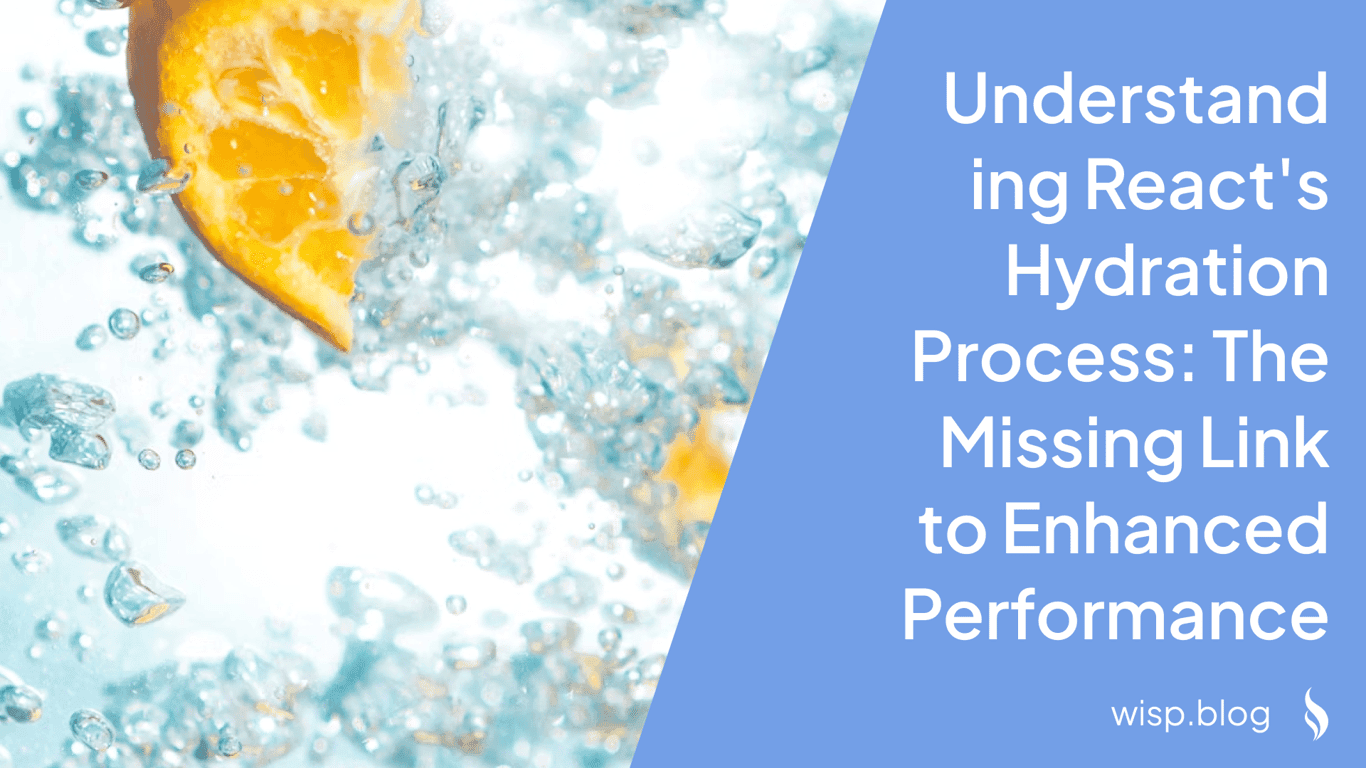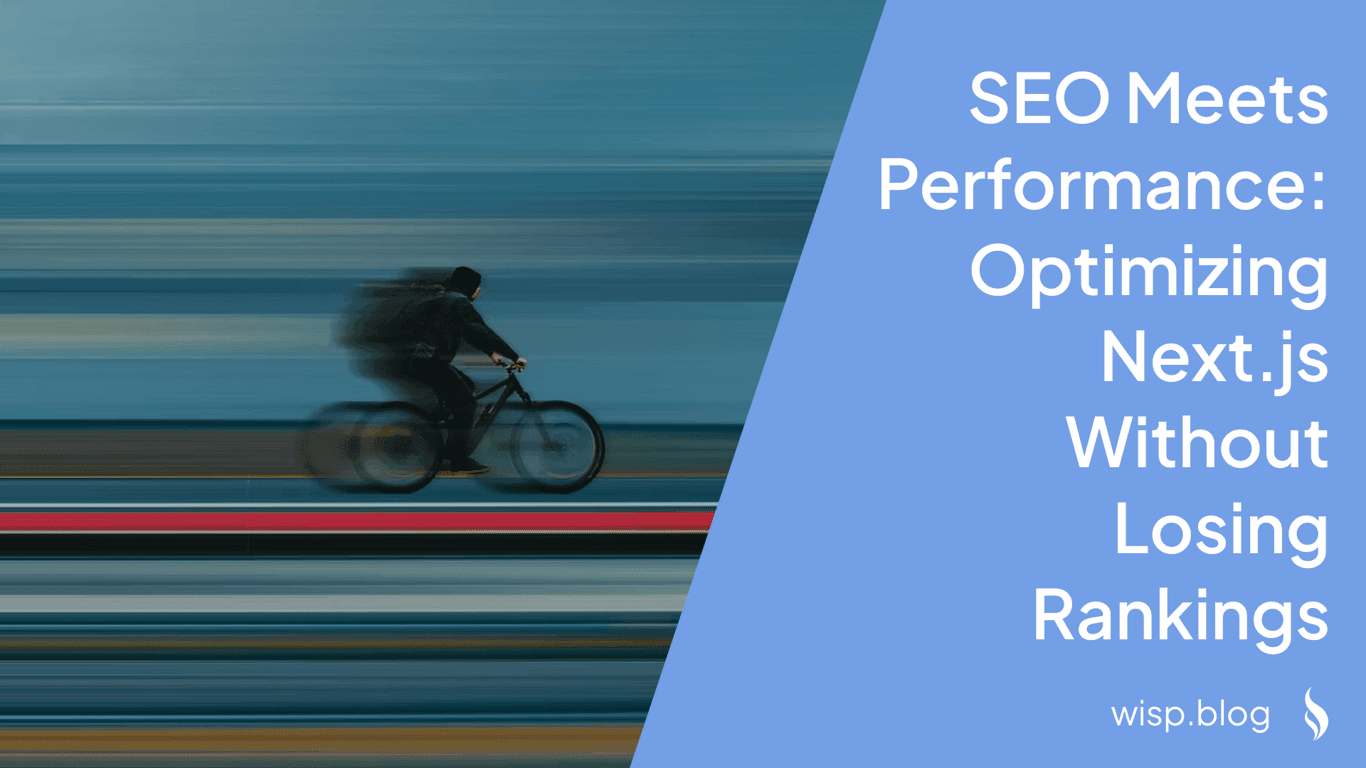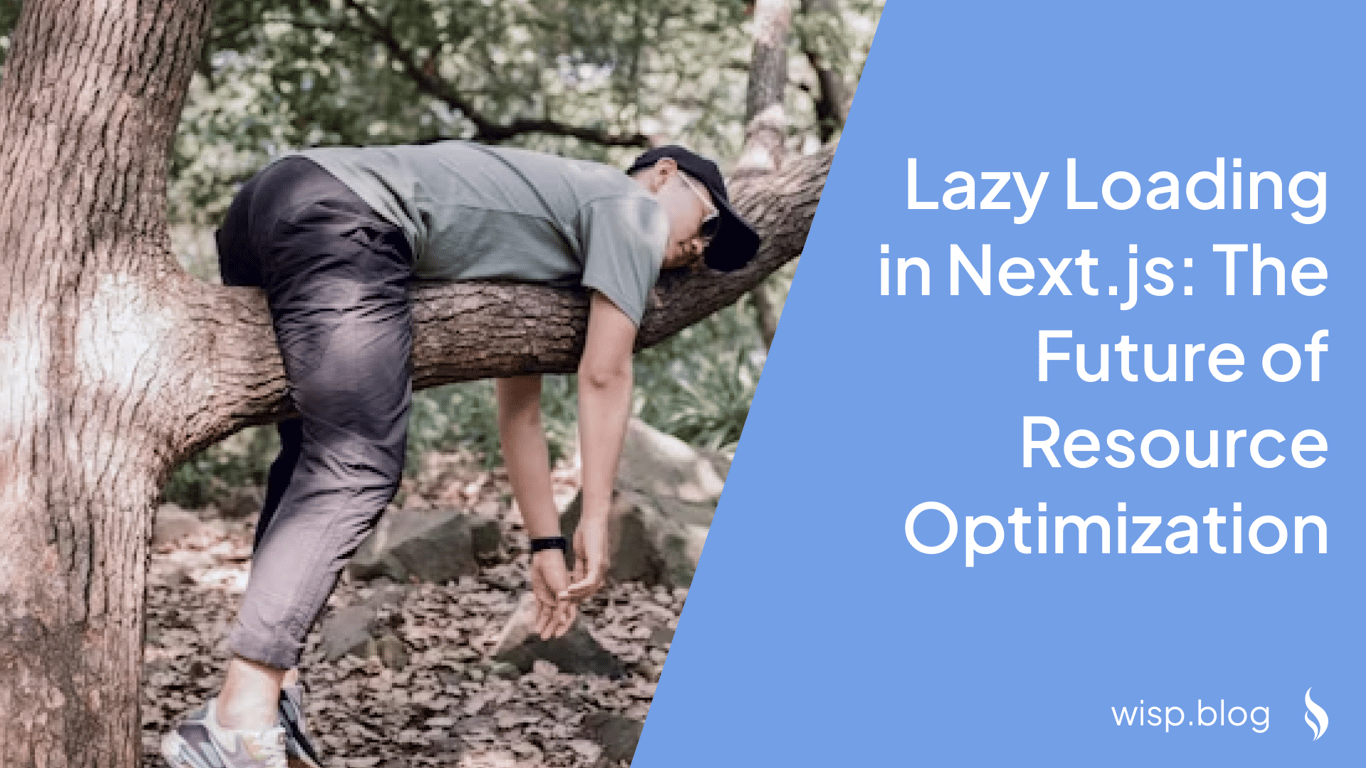 You've just deployed your Next.js application, but your Lighthouse performance score is underwhelming. The culprit? A high Total Blocking Time (TBT) that's dragging down your overall score. Your users are experiencing that frustrating delay between seeing your page and being able to interact with it.
You've just deployed your Next.js application, but your Lighthouse performance score is underwhelming. The culprit? A high Total Blocking Time (TBT) that's dragging down your overall score. Your users are experiencing that frustrating delay between seeing your page and being able to interact with it.
By default, React hydrates the entire page at once—including components that aren't even visible to users yet—resulting in unnecessary JavaScript execution and slower interactivity. This problem becomes particularly pronounced in larger applications with complex component trees.
Understanding the Impact of Poor Loading Strategies
When building modern web applications, performance isn't just a nice-to-have feature—it's essential for user retention and conversion. Between 2011 and 2019, the median web resource size increased from ~100KB to ~400KB for desktop and ~50KB to ~350KB for mobile. Image sizes have also ballooned from ~250KB to ~900KB on desktop, according to Mozilla's research on lazy loading.
These growing resource sizes create a significant challenge for developers trying to maintain fast-loading applications. Every additional kilobyte matters, especially for users on mobile devices or slower connections.
Enter Lazy Loading: The Game Changer
Lazy loading is a technique that defers loading of non-essential resources until they are actually needed. In Next.js applications, this means loading components only when they're required, rather than all at once during the initial page load.
The most significant benefits include:
Faster Initial Load Times: Only critical elements load first, allowing users to interact with your application more quickly
Reduced Resource Consumption: Lower bandwidth usage and decreased server load
Improved User Experience: Quicker engagement leads to better overall satisfaction
Better Lighthouse Scores: Particularly through reduced Total Blocking Time (TBT)
However, there's a common misconception about lazy loading that needs addressing. As one developer noted in a Reddit discussion: "The biggest mistake in understanding lazy loading is thinking that when you implement it using next/dynamic, it magically removes a part of your code from initial loading assets and improves performance."
The reality is more nuanced. Lazy loading doesn't eliminate code—it changes when and how it loads, which can significantly impact perceived performance and interactivity.
Implementing Lazy Loading in Next.js
Next.js provides a powerful built-in solution for lazy loading components through the next/dynamic function, which is based on dynamic imports.
Basic Implementation with next/dynamic
Here's a simple example of implementing lazy loading for a component:
import dynamic from 'next/dynamic';
// Dynamically import the component
const LazyLoadedComponent = dynamic(() => import('./components/HeavyComponent'));
export default function HomePage() {
return (
<div>
<h1>Welcome to My Next.js Application</h1>
<LazyLoadedComponent />
</div>
);
}
In this example, HeavyComponent will only be loaded when the HomePage component renders, not during the initial JavaScript bundle load. This can significantly reduce your initial bundle size and improve Time to Interactive metrics.
Enhanced Lazy Loading with React Suspense
To provide a better user experience, you can combine next/dynamic with React's Suspense component to show a loading state while the component loads:
import dynamic from 'next/dynamic';
import { Suspense } from 'react';
const LazyLoadedComponent = dynamic(() => import('./components/HeavyComponent'));
export default function HomePage() {
return (
<div>
<h1>Welcome to My Next.js Application</h1>
<Suspense fallback={<div>Loading...</div>}>
<LazyLoadedComponent />
</Suspense>
</div>
);
}
This approach provides visual feedback to users while below-the-fold components load, improving perceived performance.
Advanced Features of next/dynamic
Next.js's dynamic import functionality offers several advanced options:
Loading Named Exports:
const DynamicHeader = dynamic(() =>
import('../components/Header').then(mod => mod.Header)
);
Disabling Server-Side Rendering for client-only components:
const ClientOnlyComponent = dynamic(() =>
import('../components/ClientComponent'),
{ ssr: false }
);
Custom Loading Component:
const DynamicComponentWithCustomLoading = dynamic(
() => import('../components/HeavyComponent'),
{ loading: () => <p>Loading sophisticated component...</p> }
);
Strategies for Reducing Total Blocking Time
TBT makes up 30% of your Lighthouse score and is closely tied to React's hydration process. By implementing effective lazy loading strategies, you can significantly reduce this metric and improve overall performance.
1. Prioritize Above-the-Fold Content
Only load what users see immediately, and defer everything else:
// Components visible immediately
import CriticalComponent from './components/CriticalComponent';
// Components below the fold - lazy loaded
const BelowFoldComponent = dynamic(() =>
import('./components/BelowFoldComponent'),
{ ssr: false } // Optional: Skip server rendering if not needed initially
);
2. Optimize Hydration with Specialized Libraries
A common issue in Next.js applications is inefficient hydration. As noted in a Reddit discussion, "By default, React hydrates the entire page at once, including components that are not immediately visible, which results in unnecessary JavaScript execution and slower interactivity."
Libraries like next-lazy-hydration-on-scroll can help optimize this process by selectively hydrating components only as they become visible in the viewport:
import { LazyHydrate } from 'next-lazy-hydration-on-scroll';
function MyPage() {
return (
<div>
<Header /> {/* Hydrated immediately */}
<LazyHydrate>
<HeavyComponent /> {/* Hydrated only when scrolled into view */}
</LazyHydrate>
<Footer />
</div>
);
}
3. Leverage the IntersectionObserver API
For more granular control, you can implement your own lazy loading using the IntersectionObserver API:
import { useEffect, useState, useRef } from 'react';
import dynamic from 'next/dynamic';
const LazyComponent = dynamic(() => import('./components/LazyComponent'));
function LazyLoadOnVisible() {
const [isVisible, setIsVisible] = useState(false);
const ref = useRef();
useEffect(() => {
const observer = new IntersectionObserver(
([entry]) => {
if (entry.isIntersecting) {
setIsVisible(true);
observer.disconnect();
}
},
{ threshold: 0.1 }
);
if (ref.current) {
observer.observe(ref.current);
}
return () => {
if (ref.current) {
observer.unobserve(ref.current);
}
};
}, []);
return (
<div ref={ref} style={{ minHeight: '100px' }}>
{isVisible ? <LazyComponent /> : <div>Loading...</div>}
</div>
);
}
Real-World Impact: Case Studies
Case Study 1: E-commerce Platform
An e-commerce platform implemented lazy loading for their product listings and saw:
40% reduction in First Contentful Paint (FCP)
44% improvement in Time to Interactive (TTI)
35% decrease in Total Blocking Time
28% increase in conversion rate
The implementation focused on loading only above-the-fold content initially, with product listings loaded as the user scrolled down the page.
Case Study 2: Content-Heavy News Site
A news website with heavy multimedia content implemented lazy loading for article images and embedded media:
38% reduction in FCP
User retention rate improved to 70% (from 52%)
45% decrease in bounce rate
They used the combination of next/dynamic and IntersectionObserver to load article content progressively as users scrolled through the page.
Avoiding Common Pitfalls
While lazy loading offers significant benefits, there are potential drawbacks to consider:
Development vs. Production Performance: As one developer noted in a Reddit discussion, "The issue with lazy loading is that it'll work perfectly, and quickly, during development, but in production, after 6 months (and gigs of data), it'll crawl to a halt." This highlights the importance of stress testing your lazy loading implementation with realistic data loads.
Over-fragmentation: Breaking your application into too many lazy-loaded chunks can lead to a high number of network requests, potentially degrading performance. Find the right balance for your specific application.
Layout Shifts: Lazy loading can cause Content Layout Shifts (CLS) if not implemented correctly. Always define dimensions for containers that will hold lazy-loaded content.
Conclusion: The Future of Resource Optimization
As web applications continue to grow in complexity, lazy loading has become not just an optimization technique but a necessity for delivering performant user experiences. Next.js's next/dynamic provides a powerful and flexible approach to implementing lazy loading in React applications.
The key takeaway is that optimization strategies need to be tailored to your specific application context. As one developer wisely noted in a performance discussion: "Optimization and performance issues are really a case by case thing (beyond standard best practices)."
By understanding and implementing appropriate lazy loading strategies in your Next.js applications, you can significantly improve performance metrics, enhance user experience, and build applications that respond quickly regardless of size or complexity.
The future of web development lies in these intelligent resource optimization techniques that balance immediate interactivity with efficient resource usage—and lazy loading in Next.js is at the forefront of this evolution.