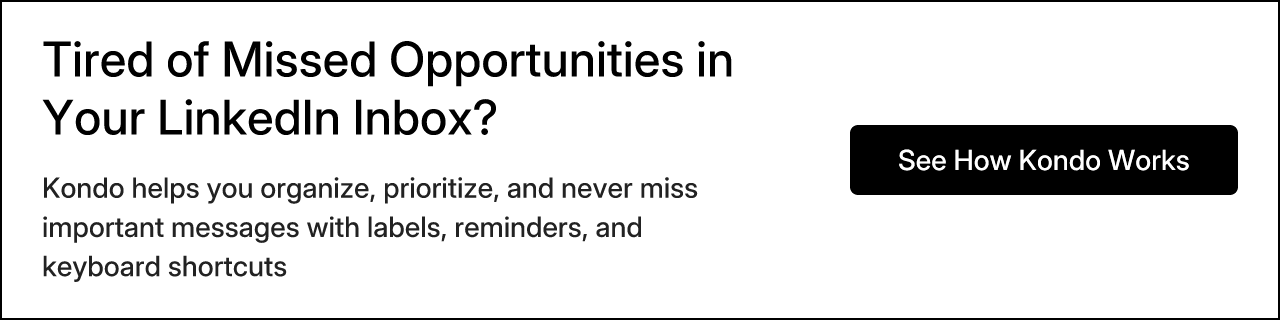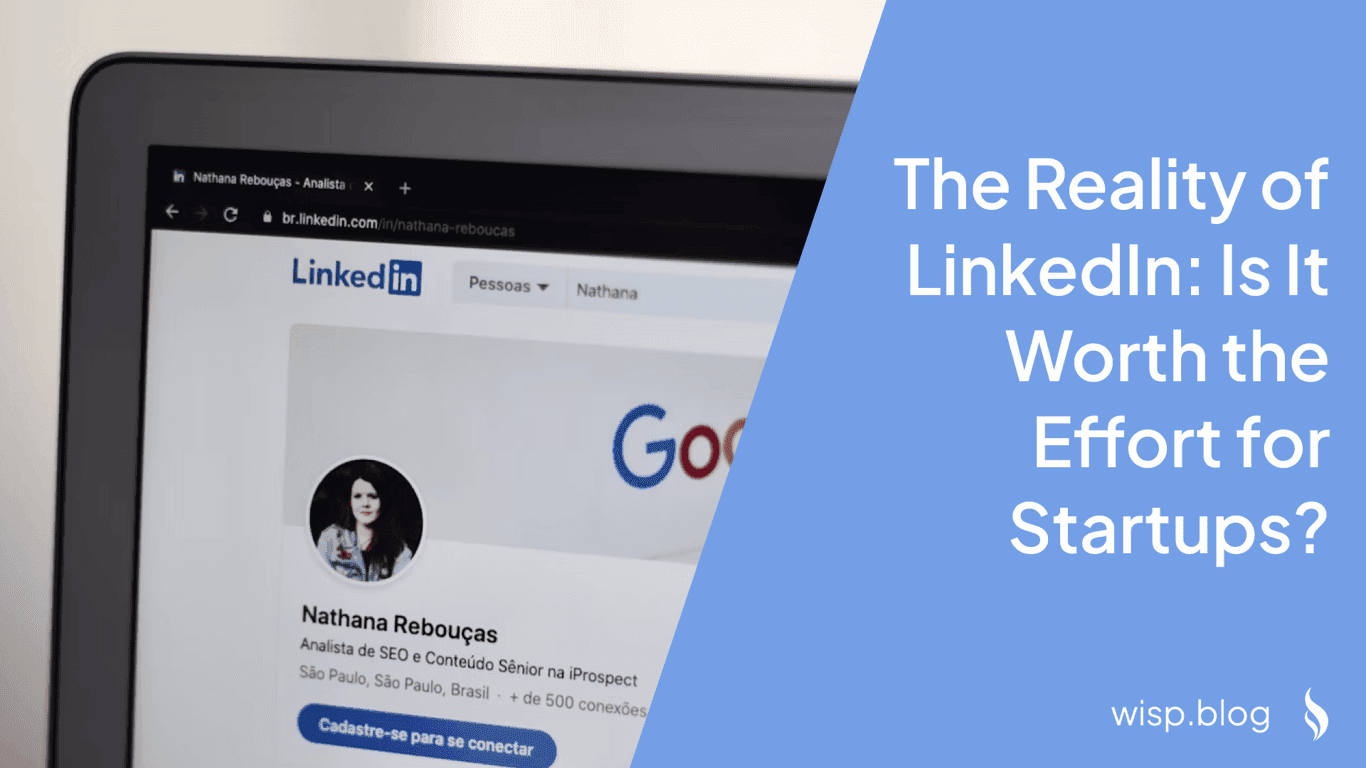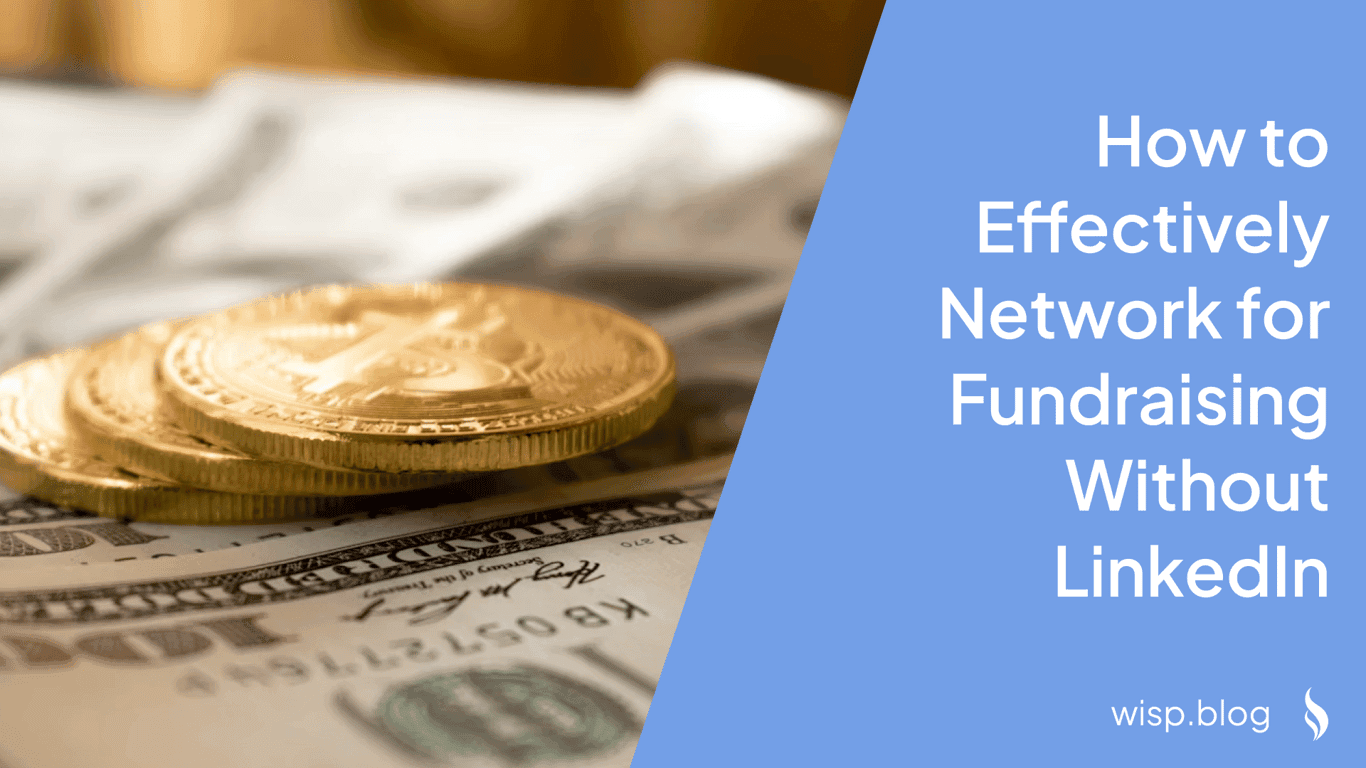You've spent hours crafting the perfect LinkedIn outreach messages. Your calendar is packed with follow-up reminders. Your spreadsheet tracking system is color-coded and meticulous. Yet somehow, important messages still slip through the cracks, potential clients go unanswered, and that hot lead you were nurturing has gone cold.
You've spent hours crafting the perfect LinkedIn outreach messages. Your calendar is packed with follow-up reminders. Your spreadsheet tracking system is color-coded and meticulous. Yet somehow, important messages still slip through the cracks, potential clients go unanswered, and that hot lead you were nurturing has gone cold.
Sound familiar?
You're not alone. LinkedIn's native messaging experience can feel like trying to organize a filing cabinet while it's being shaken. As one frustrated user on Reddit puts it, "it takes about 5 times more time to solve issues because of the complexity" when messages aren't properly managed.
For professionals who rely on LinkedIn for business development, recruitment, or networking, an unorganized inbox isn't just an annoyance—it's a liability that directly impacts your bottom line.
The Hidden Cost of LinkedIn Inbox Chaos
When your LinkedIn messaging system lacks structure, the consequences extend far beyond mere disorganization:
Missed opportunities: That potential client who messaged you while you were swamped with notifications? They've now signed with your competitor.
Delayed responses: In a world where response time often correlates with success rates, taking days to find and reply to important messages puts you at a disadvantage.
Mental overwhelm: The anxiety of returning to work after a break only to face what one Reddit user described as "a MOUNTAIN of emails" applies equally to LinkedIn messages.
Time wastage: Hours spent scrolling through conversations trying to locate specific information or previous exchanges.
As one professional lamented on Reddit, "When a problem is left unanswered, I need hundreds of new emails to solve the issues that arise from it." This compounding effect of poor message management can quickly spiral out of control.
Common LinkedIn Inbox Challenges
Before introducing solutions, let's identify the specific problems that make LinkedIn's native inbox so challenging to manage:
No prioritization system: LinkedIn treats all messages equally, whether it's a hot lead ready to purchase or a connection request from someone you met briefly at a conference three years ago.
Limited organization options: While you can create folders in email, LinkedIn offers minimal native organization functionality, making it difficult to categorize conversations.
Inefficient follow-up mechanisms: Without a built-in reminder system, professionals resort to external tools, calendar alerts, or (too often) simply hoping they remember to follow up.
Clunky interface: The native LinkedIn messaging experience requires excessive clicking and scrolling to navigate between conversations.
Mobile-desktop disconnect: Features available on mobile (like voice messages) aren't accessible on desktop, creating an inconsistent experience.
As one Reddit user aptly summarized: "I knew I needed a solution that could help me stay consistent without consuming all my time."
Introducing Kondo: Superhuman for LinkedIn
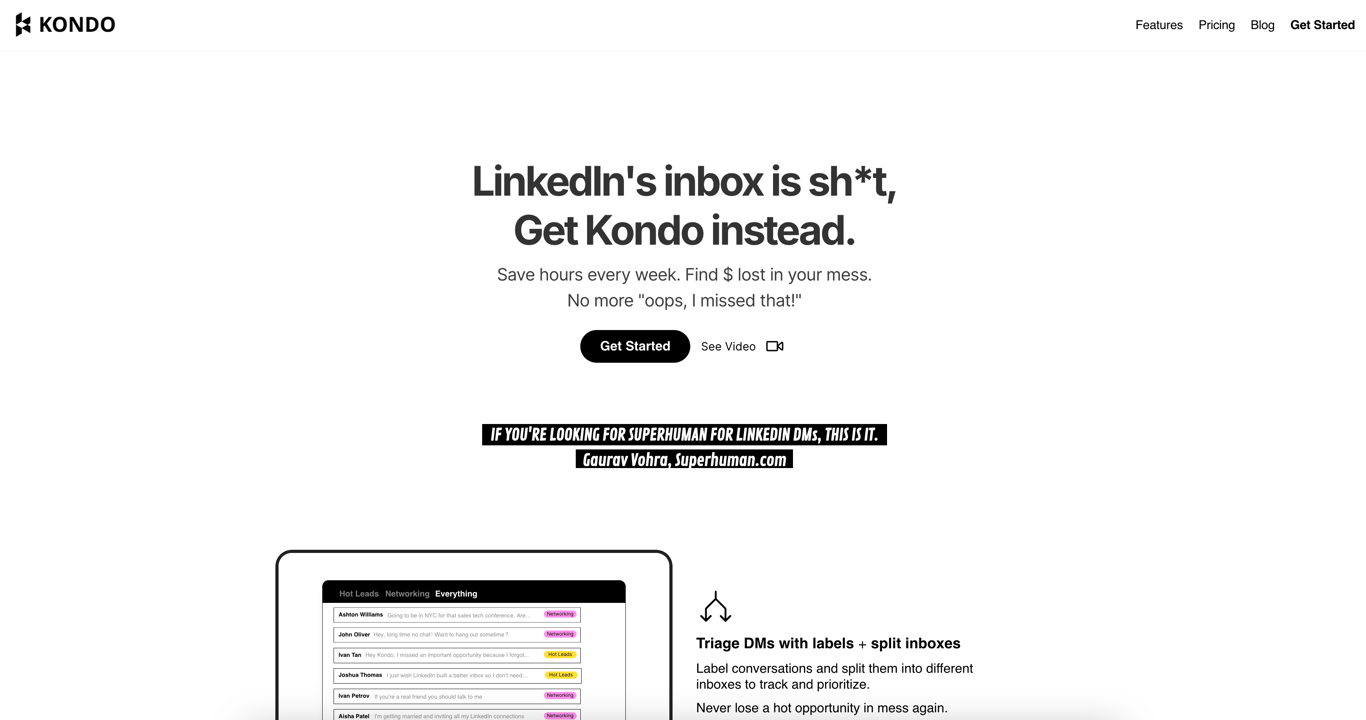 Kondo is a LinkedIn inbox management tool designed to transform LinkedIn's messaging experience from chaotic to controlled. It addresses the fundamental pain points of LinkedIn's native inbox while adding powerful productivity features.
Kondo is a LinkedIn inbox management tool designed to transform LinkedIn's messaging experience from chaotic to controlled. It addresses the fundamental pain points of LinkedIn's native inbox while adding powerful productivity features.
Here's how Kondo tackles the most common LinkedIn inbox challenges:
1. Labels & Split Inboxes: Bringing Order to Chaos
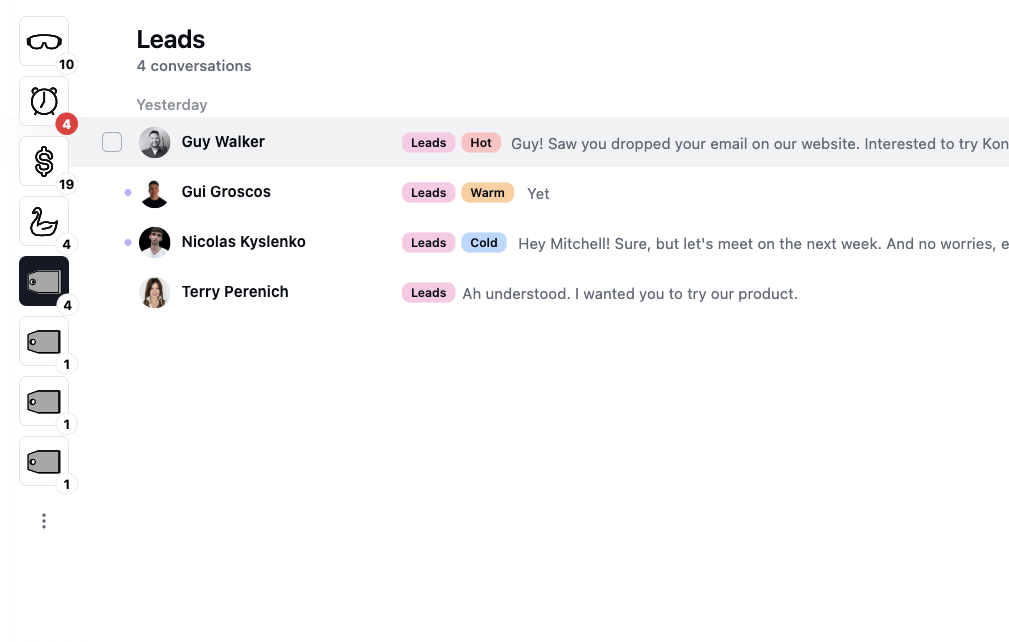 Kondo's labeling system allows you to categorize conversations with custom labels like "Hot Lead," "Candidate," or "Client." This instantly transforms your one-dimensional inbox into a multi-dimensional command center.
Kondo's labeling system allows you to categorize conversations with custom labels like "Hot Lead," "Candidate," or "Client." This instantly transforms your one-dimensional inbox into a multi-dimensional command center.
What makes this feature particularly powerful is the ability to view conversations in separate, prioritized inboxes. Instead of scrolling through a mixed stream of messages, you can focus exclusively on your hot leads when in sales mode or active candidates when wearing your recruiter hat.
As one user noted on Reddit, the ideal tool "isn't complicated and just helps me organize everything." Kondo's labeling system achieves exactly that—powerful organization without unnecessary complexity.
2. Reminders (Snooze): Never Drop the Ball Again
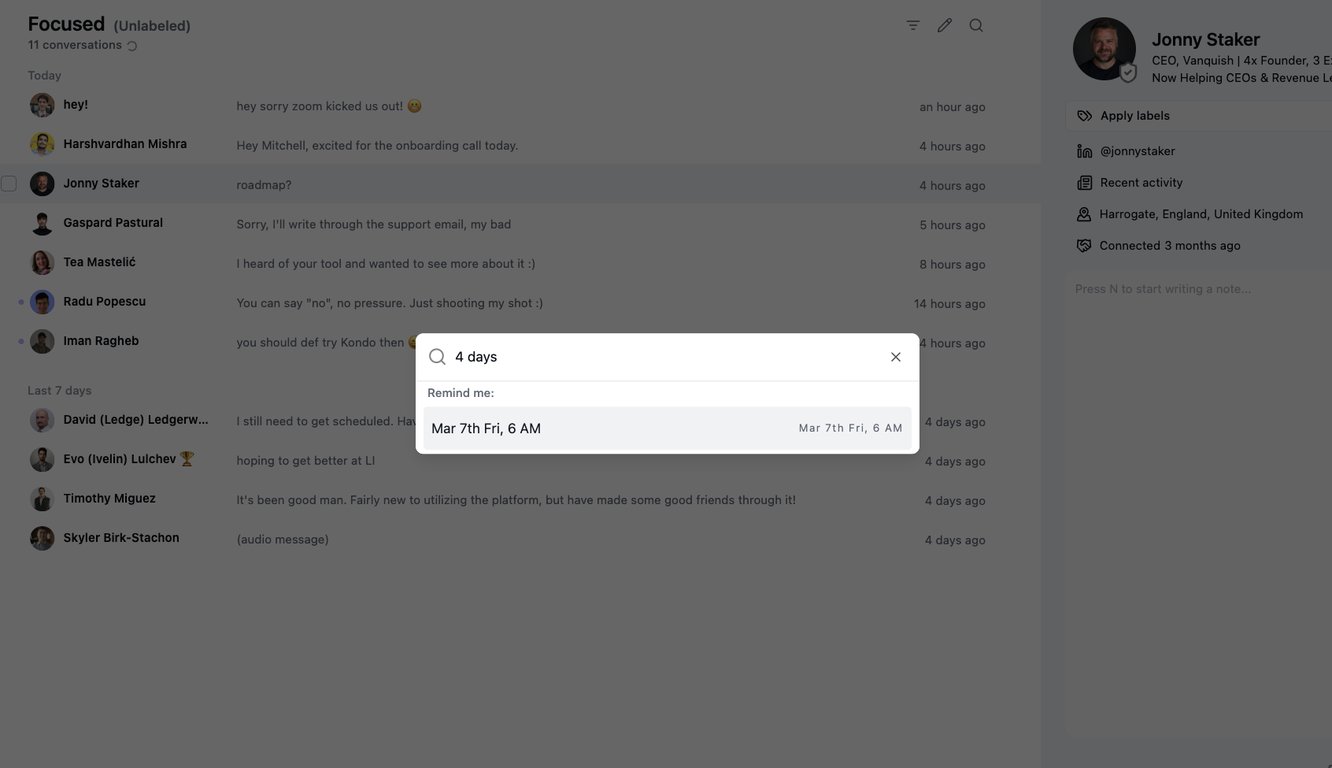 Perhaps Kondo's most valuable feature for relationship management is its reminder system. With a simple keyboard shortcut ('H'), you can set a reminder for any conversation, temporarily removing it from your inbox until the specified follow-up time.
Perhaps Kondo's most valuable feature for relationship management is its reminder system. With a simple keyboard shortcut ('H'), you can set a reminder for any conversation, temporarily removing it from your inbox until the specified follow-up time.
This solves one of the most common problems in professional networking: forgetting to follow up. Whether you're waiting for a response, planning to check in next week, or scheduling a quarterly touch-base, Kondo ensures the conversation resurfaces exactly when needed.
The beauty of this system is that it operates on an "out of sight, until relevant" philosophy. Your inbox remains focused only on conversations requiring immediate attention, while Kondo quietly manages your follow-up schedule in the background.
3. Keyboard Shortcuts: Speed Through Your Inbox
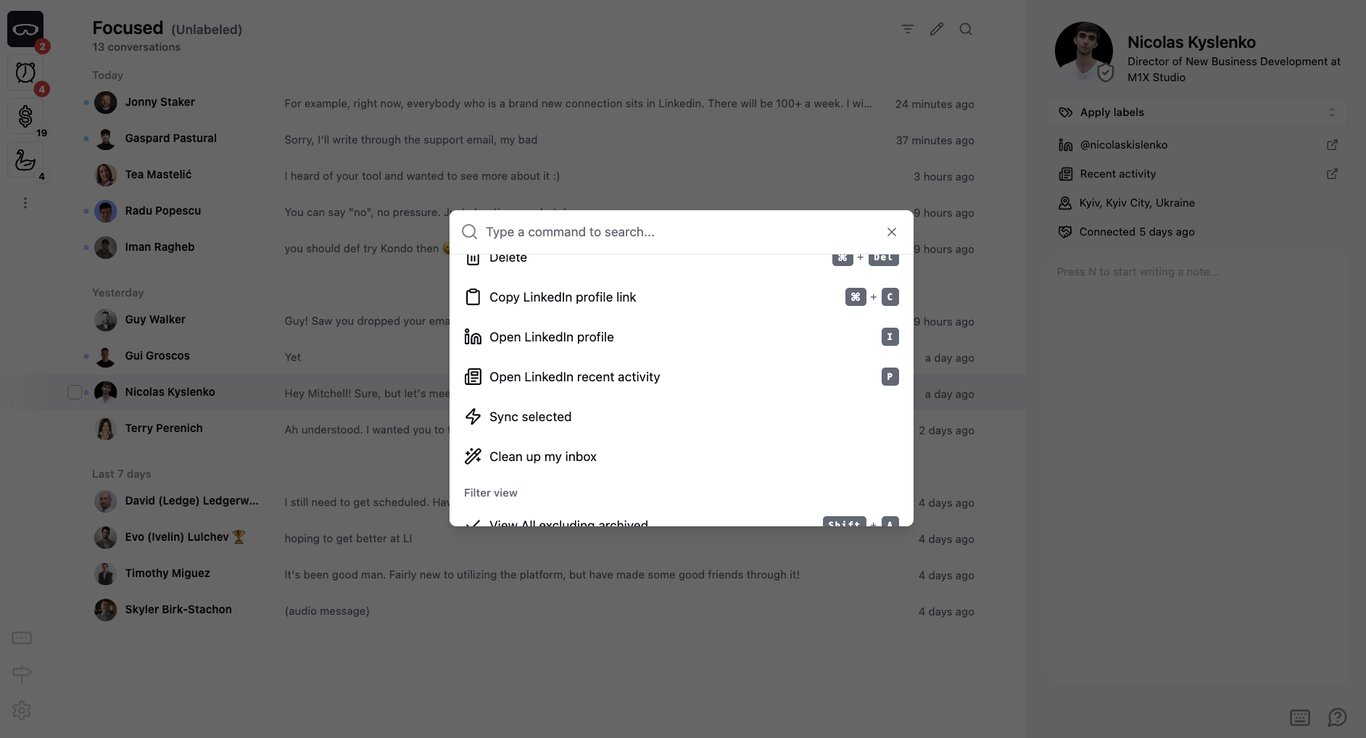 For professionals processing dozens or hundreds of LinkedIn messages daily, Kondo's comprehensive keyboard shortcut system is a game-changer. Navigate between conversations, archive messages, set reminders, apply labels, and more—all without touching your mouse.
For professionals processing dozens or hundreds of LinkedIn messages daily, Kondo's comprehensive keyboard shortcut system is a game-changer. Navigate between conversations, archive messages, set reminders, apply labels, and more—all without touching your mouse.
This may seem like a small convenience, but the cumulative time savings are substantial. Users report processing their LinkedIn inboxes up to 3x faster with Kondo's keyboard shortcuts, turning a 30-minute daily task into a 10-minute efficiency win.
4. Snippets: Personalization at Scale
Kondo's snippets feature allows you to save frequently used messages as templates that can be inserted with a simple command (';'). Unlike basic templates, Kondo snippets support variables like {firstName} that automatically personalize each message.
This addresses the fundamental tension in professional communication: the need for personalization versus the reality of limited time. With snippets, you maintain the quality and personal touch of custom messages while achieving the efficiency of templates.
5. CRM & System Sync: Breaking Down Communication Silos
For business users, Kondo's integration capabilities (available in the Business tier) solve a critical problem: the disconnection between LinkedIn conversations and other business systems.
By integrating with tools like HubSpot, Salesforce (via Zapier/Make), Google Sheets, or Notion, Kondo ensures your LinkedIn activity is automatically logged alongside other customer interactions. This provides a unified view of communication across channels and eliminates manual data entry.
6. Voice Notes from Desktop: Communication Without Constraints
LinkedIn restricts voice messages to mobile devices, creating friction for desktop-focused professionals. Kondo removes this limitation by enabling voice message recording directly from your desktop experience.
This seemingly small feature addresses a significant workflow disruption: no longer do you need to switch to your phone mid-conversation to send a voice message. The result is more natural, efficient communication regardless of which device you're using.
Is Kondo Right for You?
Kondo is particularly valuable for:
Sales Development Representatives (SDRs) managing high volumes of prospect conversations
Recruiters juggling numerous candidate interactions and hiring stages
Consultants and Freelancers balancing client communications across different projects
Founders and Executives who need efficient networking without administrative overhead
Anyone who views LinkedIn as a critical business communication channel rather than just a social platform
If you find yourself constantly losing track of important conversations, forgetting to follow up with connections, or spending too much time managing your LinkedIn messages, Kondo might be the solution you've been searching for.
Conclusion: From Inbox Chaos to Communication Command Center
LinkedIn's messaging system is a powerful business tool handicapped by its limited organization capabilities. As one Reddit user put it, "I returned to work yesterday to a MOUNTAIN of emails that I missed in the week I was gone." The same overwhelm happens with LinkedIn messages—unless you have the right system.
While manual strategies can help, purpose-built tools like Kondo transform the experience from frustrating to frictionless. By implementing labels, reminders, shortcuts, snippets, and integrations, Kondo turns LinkedIn's basic inbox into a sophisticated communication hub optimized for professional productivity.
The result isn't just a cleaner inbox—it's better relationships, faster response times, fewer missed opportunities, and ultimately, improved business outcomes.
Frequently Asked Questions
What is the main problem with LinkedIn's native messaging system?
The main problem with LinkedIn's native messaging system is its lack of robust organizational features. This often leads to a chaotic inbox where important messages can get lost, making it difficult for users to prioritize, track, and efficiently respond to communications.
Why is an unorganized LinkedIn inbox a problem for professionals?
An unorganized LinkedIn inbox is a problem because it can lead to missed opportunities, delayed responses, mental overwhelm, and significant time wastage. For professionals who rely on LinkedIn for business development, recruitment, or networking, these issues can directly impact their productivity and bottom line.
How can I improve my LinkedIn inbox management without third-party tools?
You can improve LinkedIn inbox management without third-party tools by implementing a message triage system, creating a consistent follow-up schedule, using templates for common responses, archiving completed conversations, and taking notes during important discussions. While helpful, these manual strategies require significant discipline and effort.
What is Kondo and how does it help with LinkedIn inbox management?
Kondo is a specialized tool designed to enhance LinkedIn's messaging experience by providing features like labels, split inboxes, reminders (snooze functionality), keyboard shortcuts, snippets for templated responses, CRM integrations, and the ability to send voice notes from desktop. It helps users organize, prioritize, and efficiently manage their LinkedIn communications.
Who can benefit most from using a tool like Kondo for LinkedIn?
Professionals who manage a high volume of LinkedIn conversations and rely on the platform for critical business functions can benefit most from Kondo. This includes Sales Development Representatives (SDRs), recruiters, consultants, freelancers, founders, and executives who need to network efficiently and avoid missing important messages.
What are the key features of Kondo that improve LinkedIn messaging?
Key features of Kondo include labels and split inboxes for categorization, reminders to prevent missed follow-ups, keyboard shortcuts for speed, snippets for personalized template messages, CRM integrations for system synchronization, and desktop voice notes. These features aim to transform a chaotic inbox into an organized communication hub.